Deleting images after including them in an email will remove the image from the reader's email as well.
Assets within your media library are hosted online by Workshop. When a recipient opens an email with an image, the image must be present in the hosted location for the recipient to view the image.
If assets from the media library have been included in an email or template and then are later deleted, they will not display as intended and will appear as a broken link in your message.
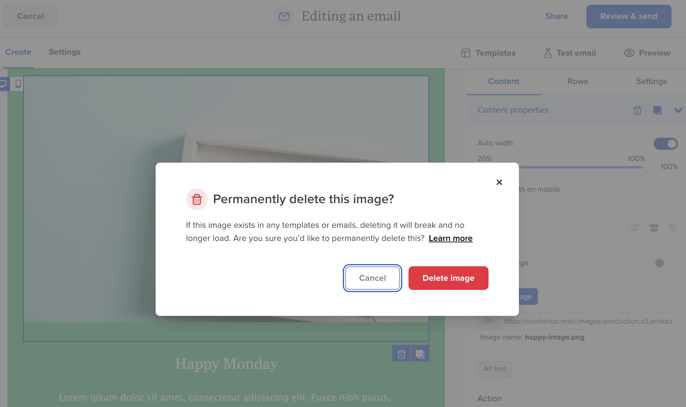
Workshop will display a warning banner before you delete the image from your media library.
If you have images that have been used in previous emails but no longer need to be included in media library, create an "Archive" folder and store unnecessary images there.
