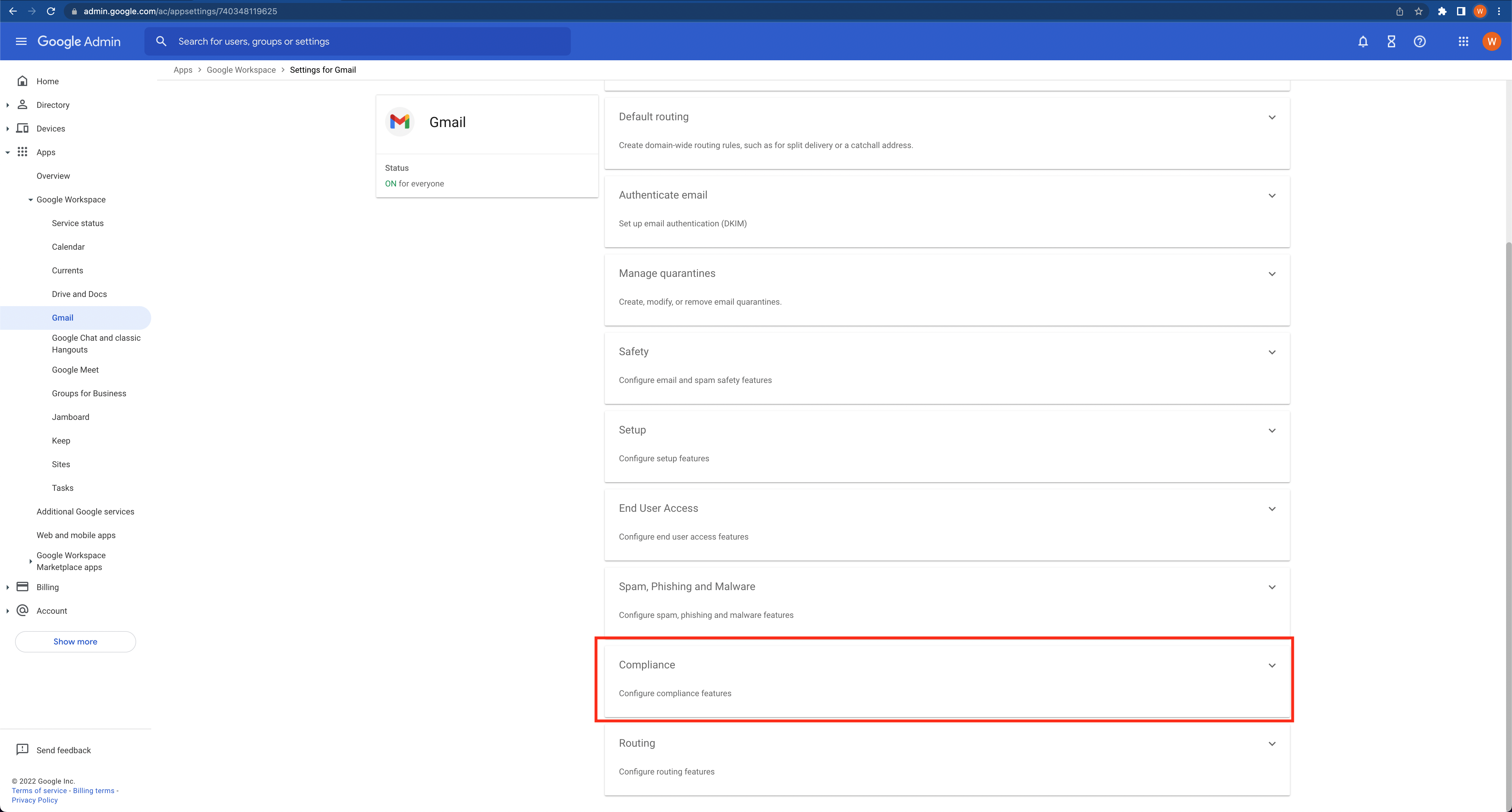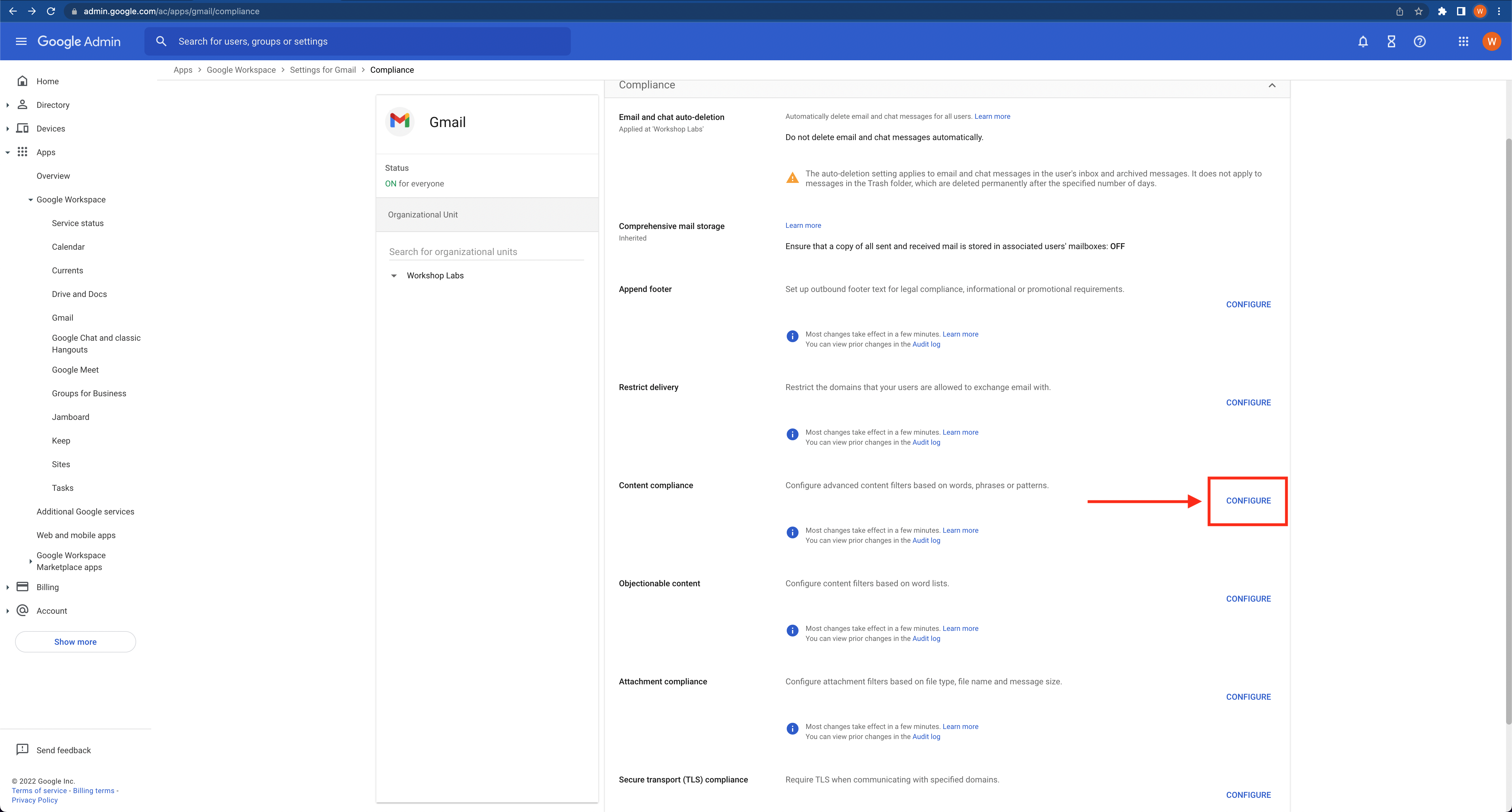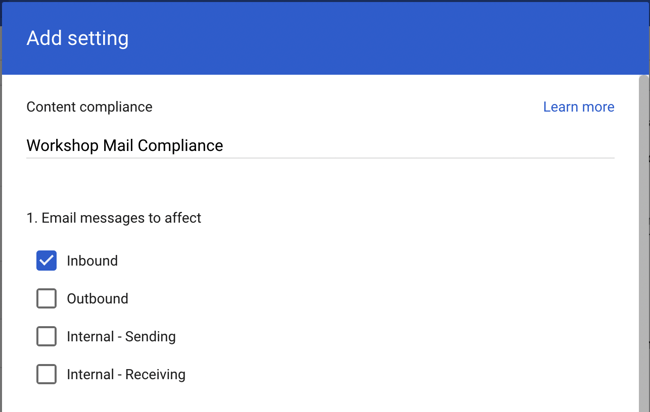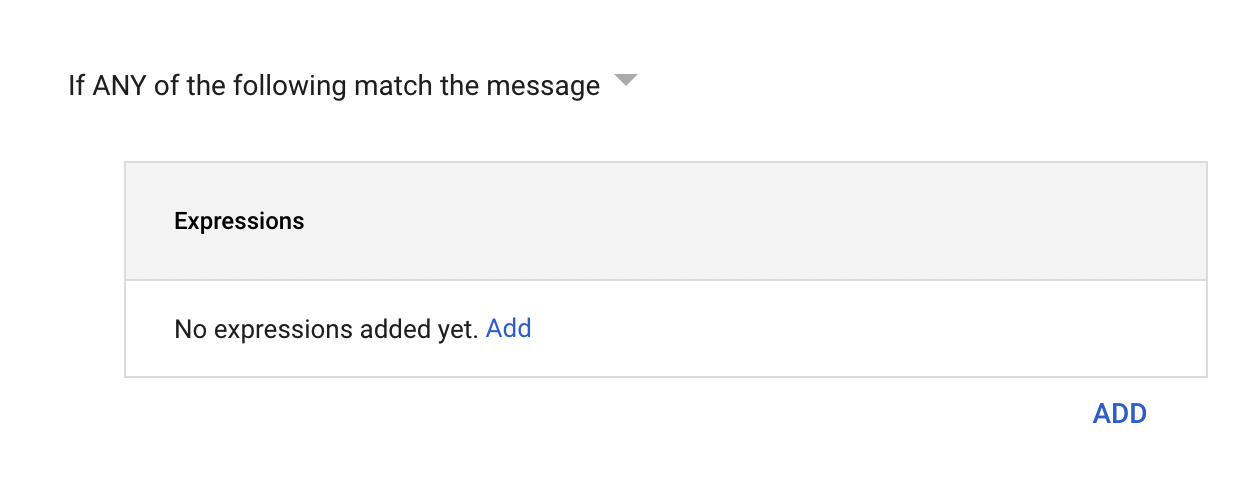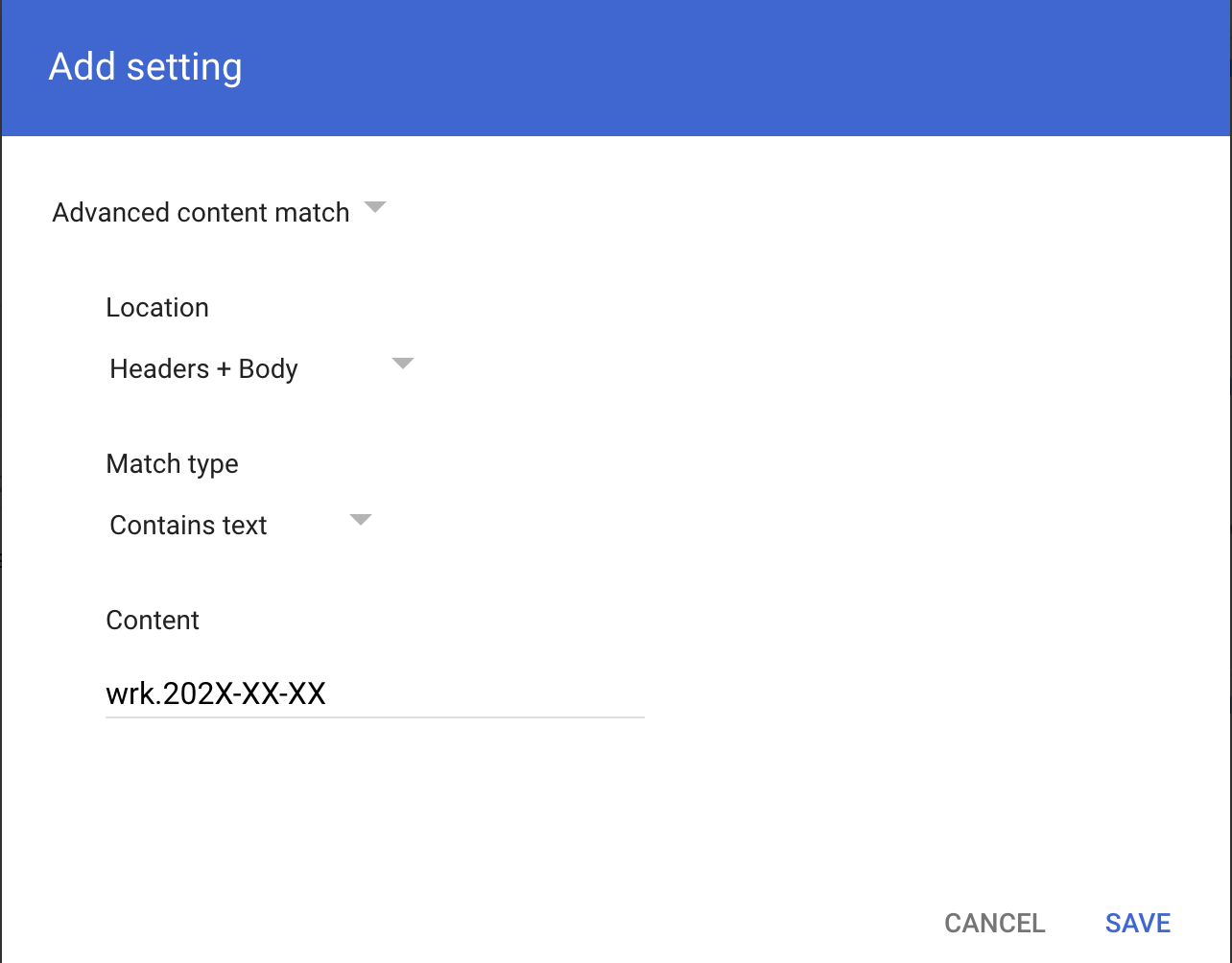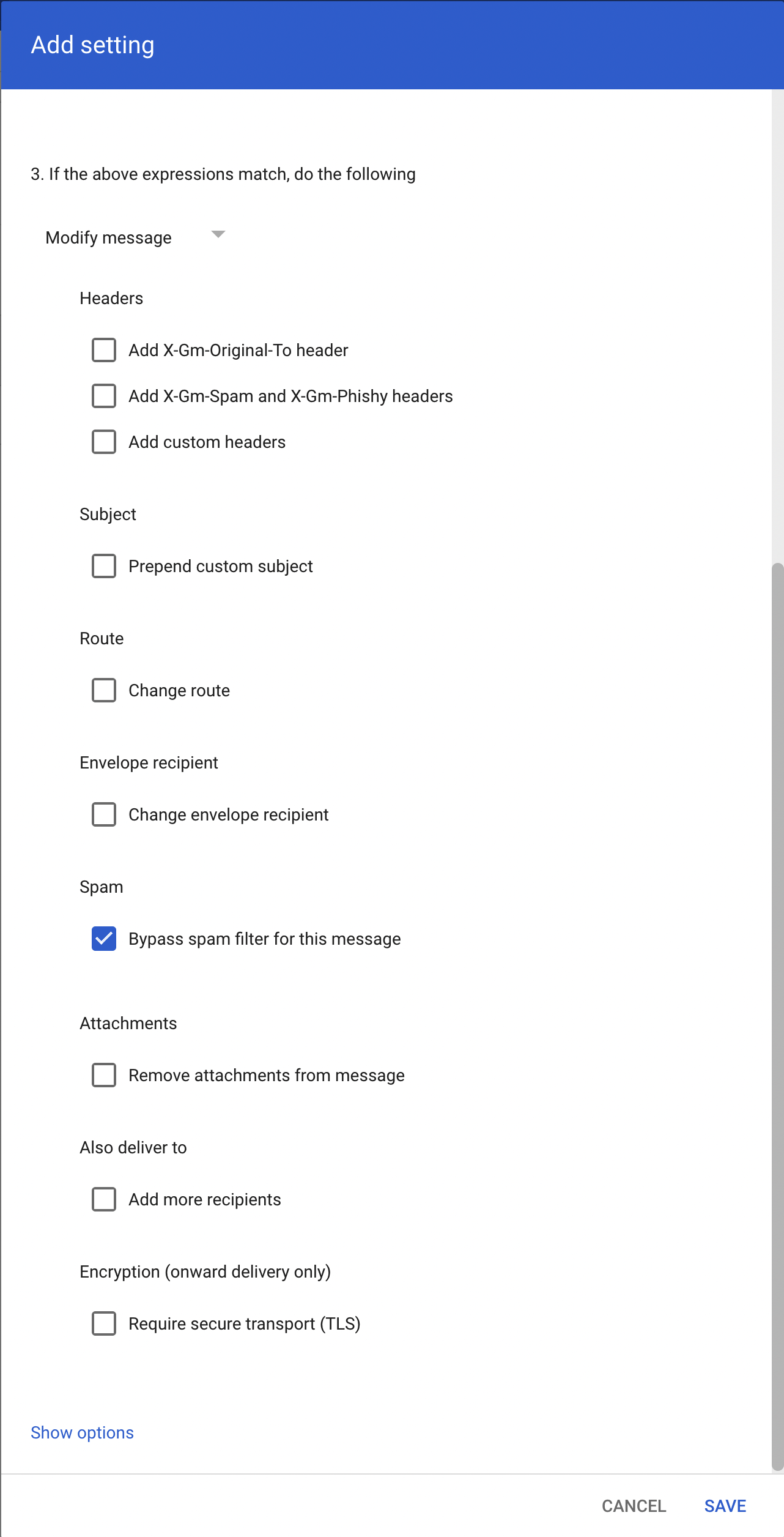How to safelist Workshop's header value in Google Workspace
To ensure that all emails sent through Workshop bypass G-Suite's spam filter and are delivered to all employee's default inboxes, complete the following setup.
Steps to Whitelist via header values:
- Log in to https://admin.google.com
- In the left sidebar, click Apps > Google Workspace > Gmail
- Scroll down and click Compliance
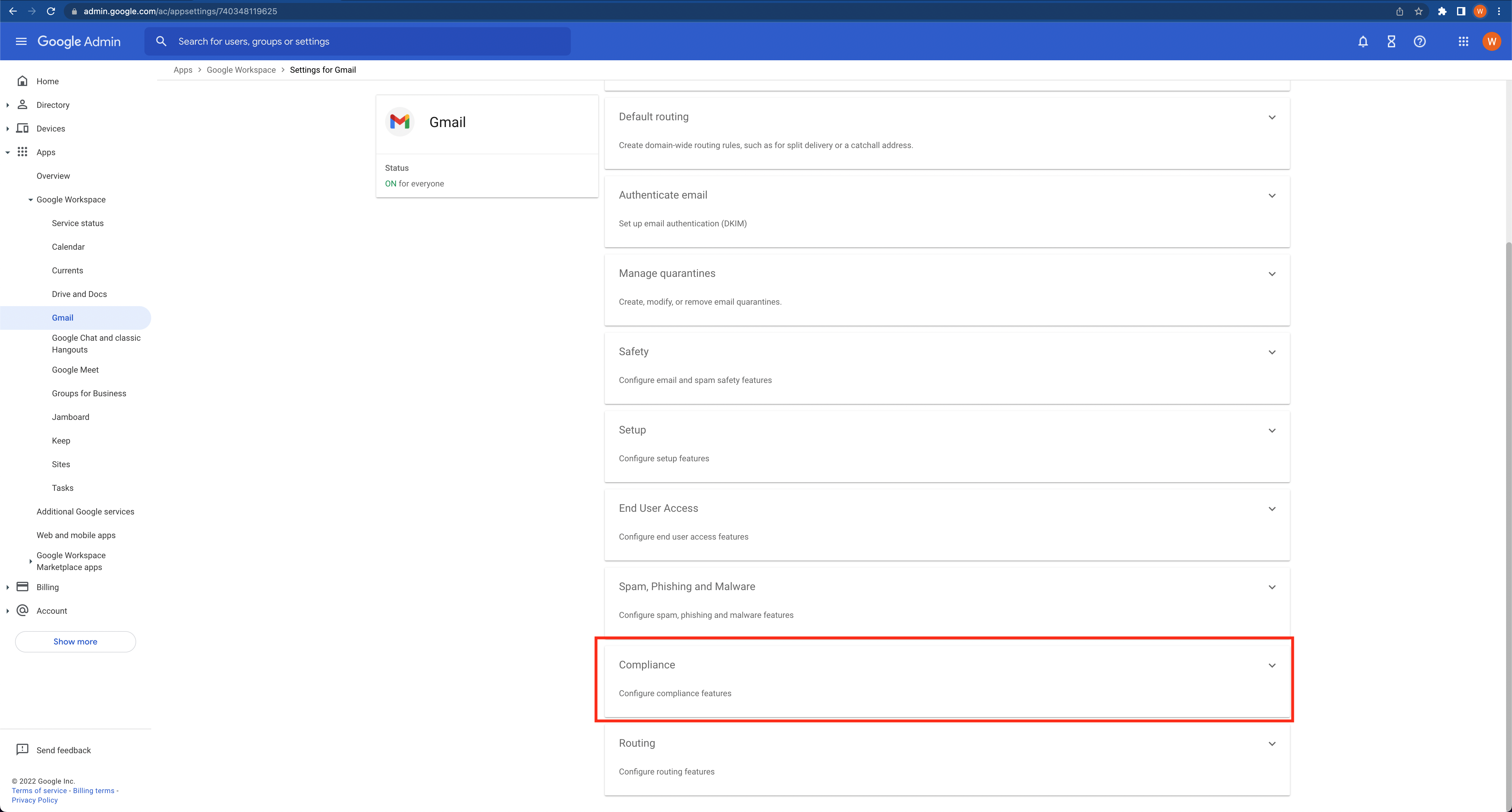
- To the right of Content Compliance, click Configure
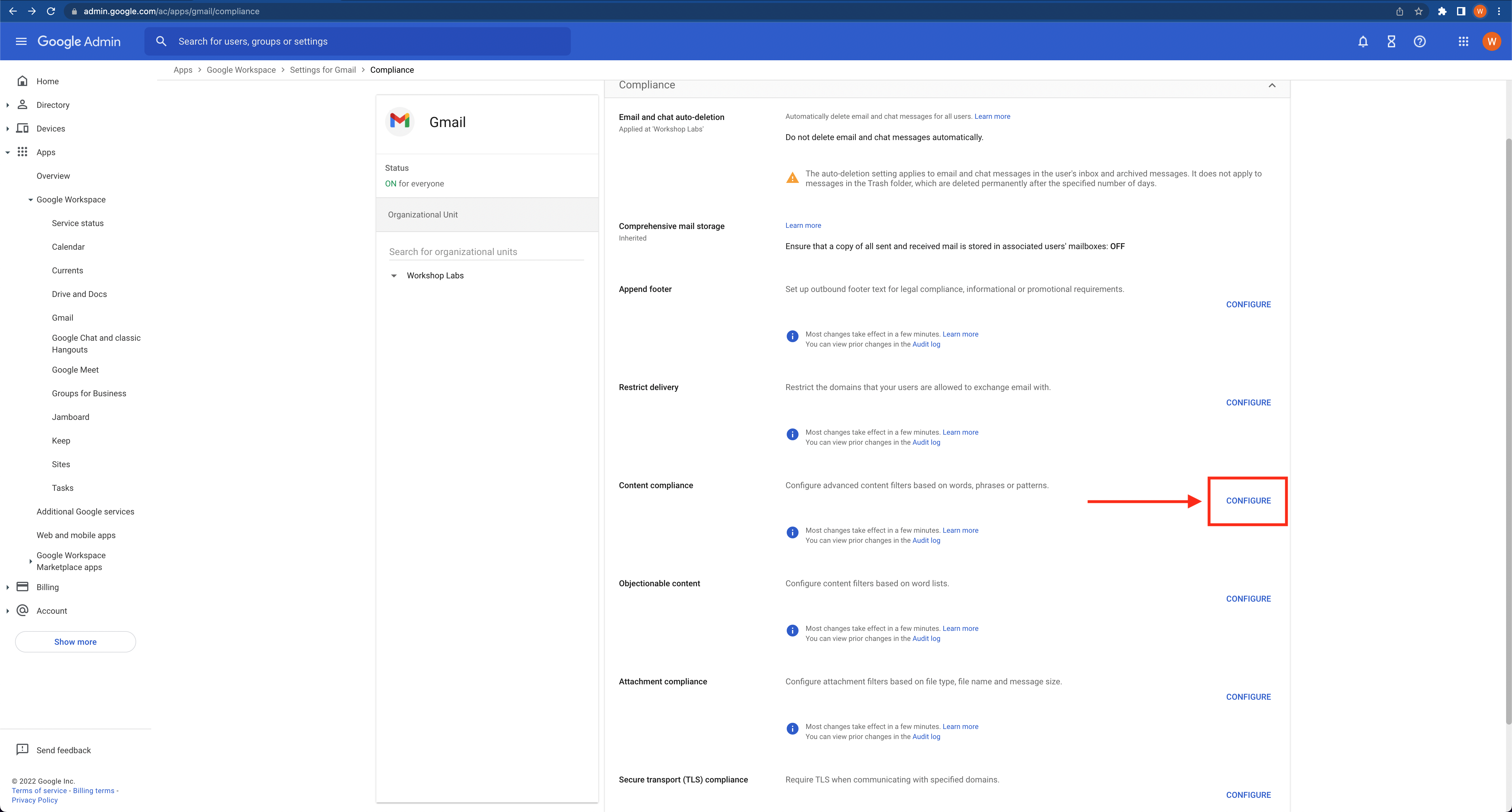
- Enter a simple title such as "Workshop Mail Compliance" and select Inbound for Email messages to affect
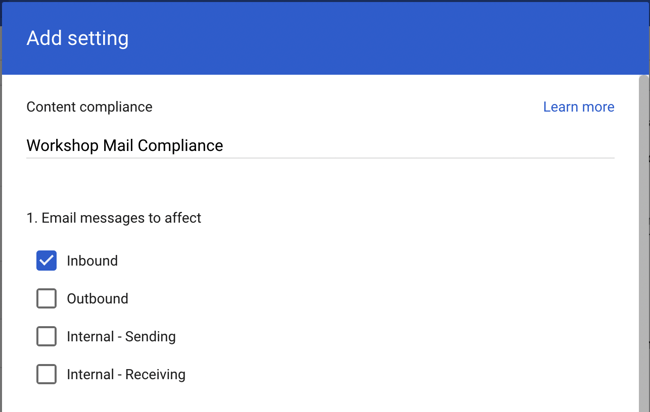
- For 2, select If ANY of the following match the message, then click Add
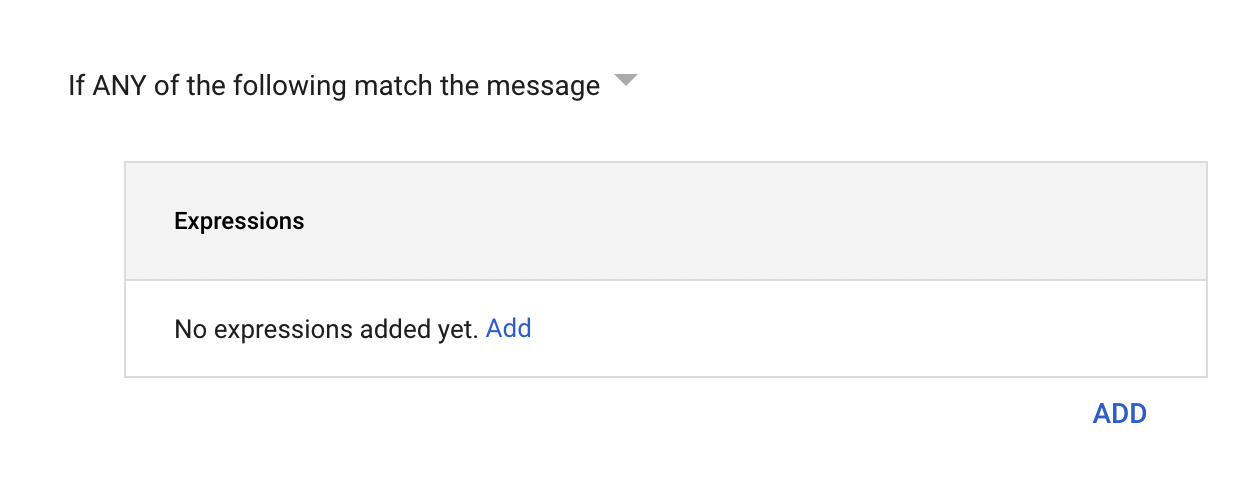
- In the dropdown, change Simple Content Match to Advanced Content Match
- Location: Headers + Body
- Match Type: Contains Text
- Content: Your custom value from your deliverability setup page (Form should match wrk.202X-XX-XX.XXXXXXXXXXXXXXXXXXXXXXXXXXXXXXXX)
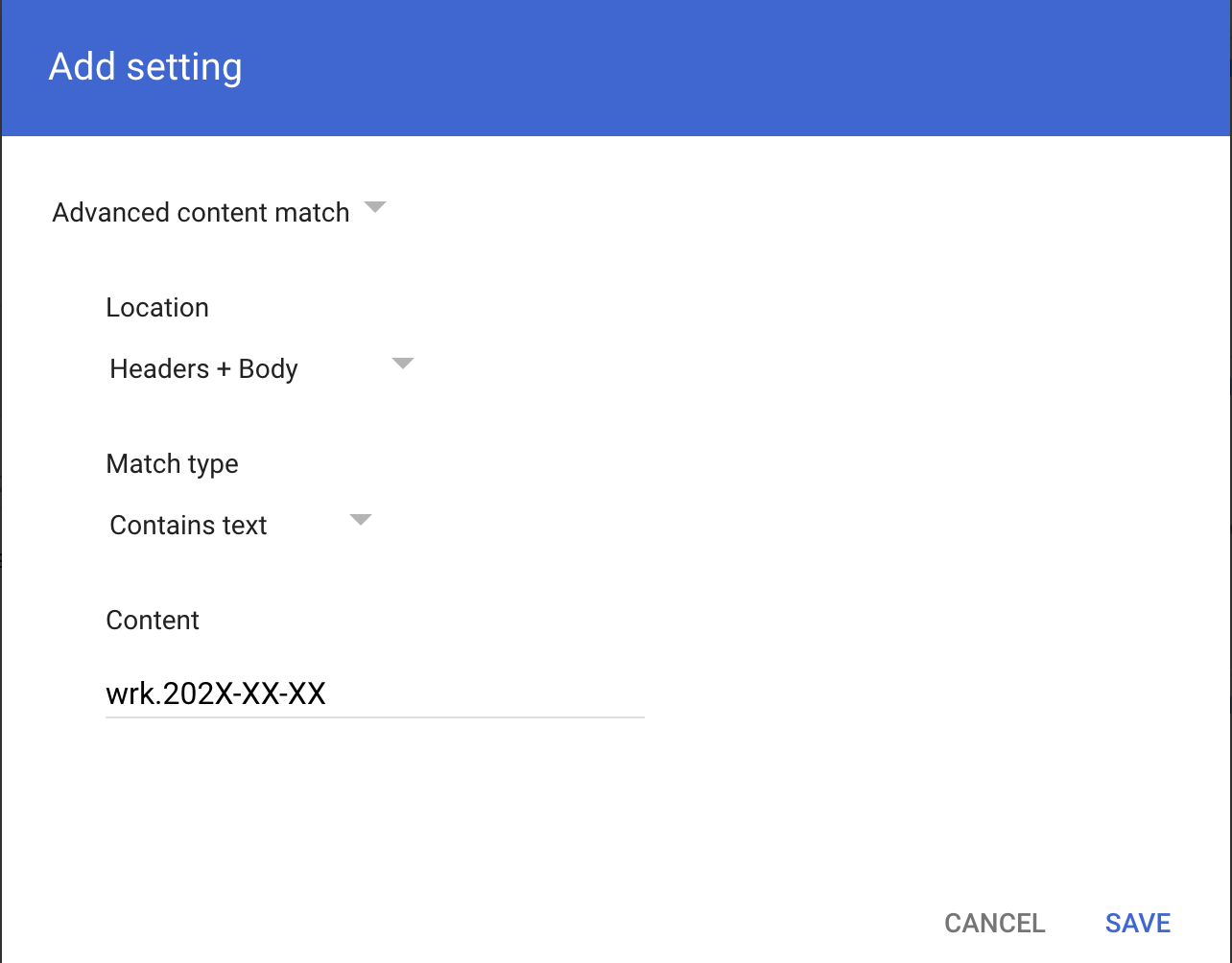
- Click Save
- Scroll down and select Bypass spam filter for this message
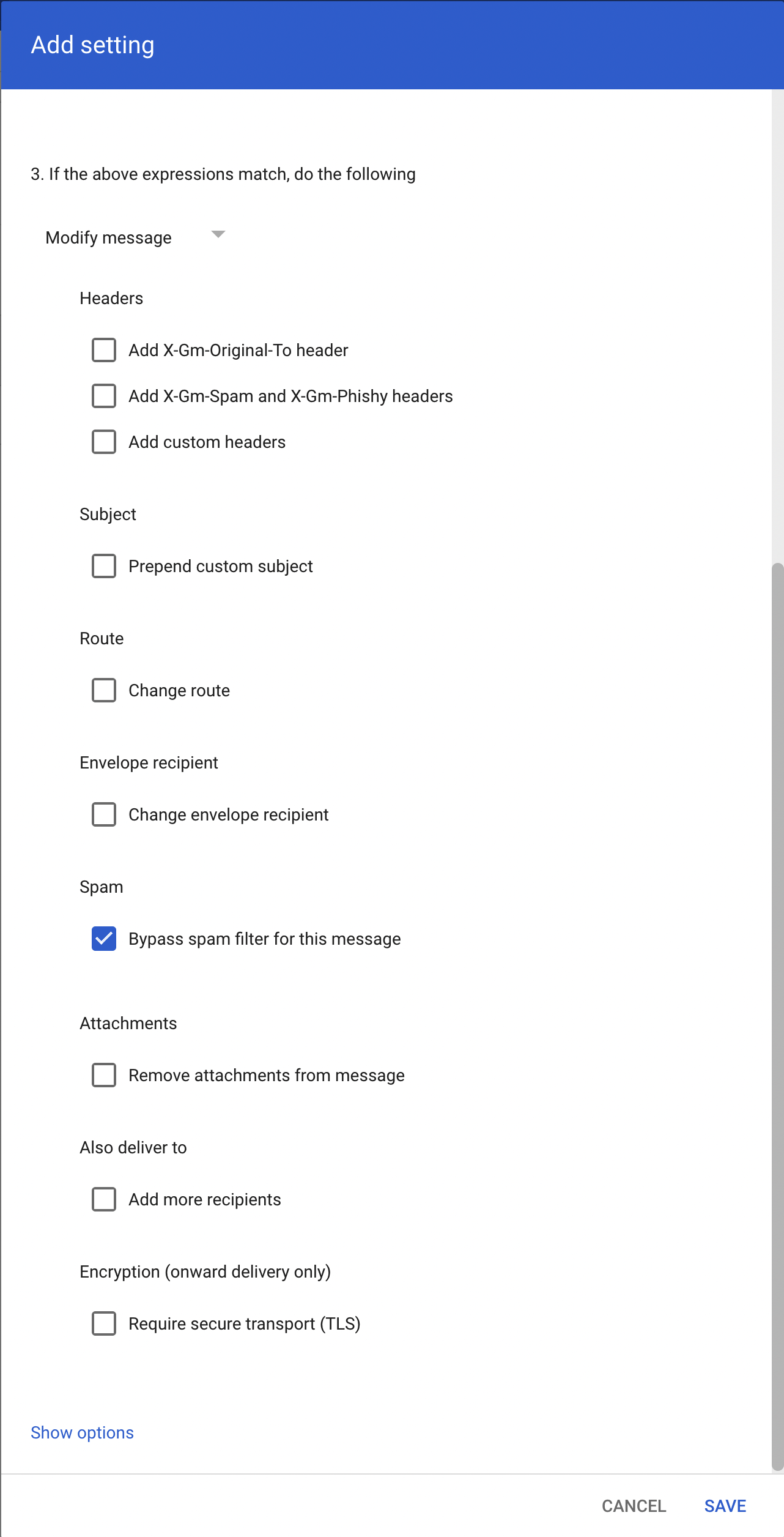
- Click Save
Congrats, all of your emails created and sent through workshop will not go directly to the default inbox for all of your employees!