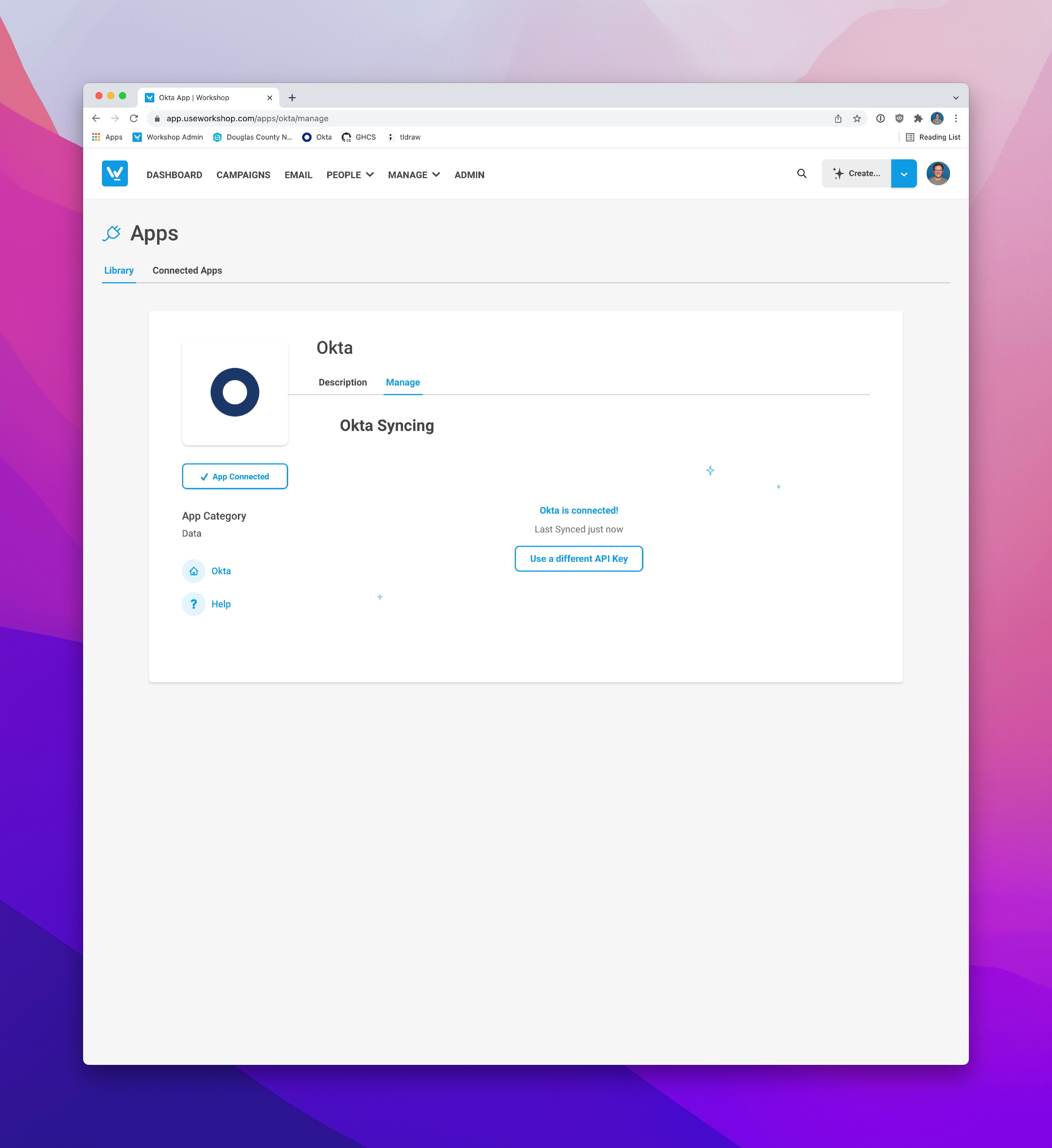Workshop's integration allows Okta customers to sync all users and groups into Workshop, making sending to your employees easy!
Before you begin: you must use an Okta administrator account to complete this integration. We recommend working with your IT contact or department for assistance.
Workshop utilizes Okta's API to pull in all users and lists, making it a snap to import all groups and users automatically as soon as they're created.
We highly recommend creating a Read Only Administrator Service Account for Workshop, and using that account to generate an Okta API token.
To link your Okta account, visit Workshop's App Library and select the Okta integration.
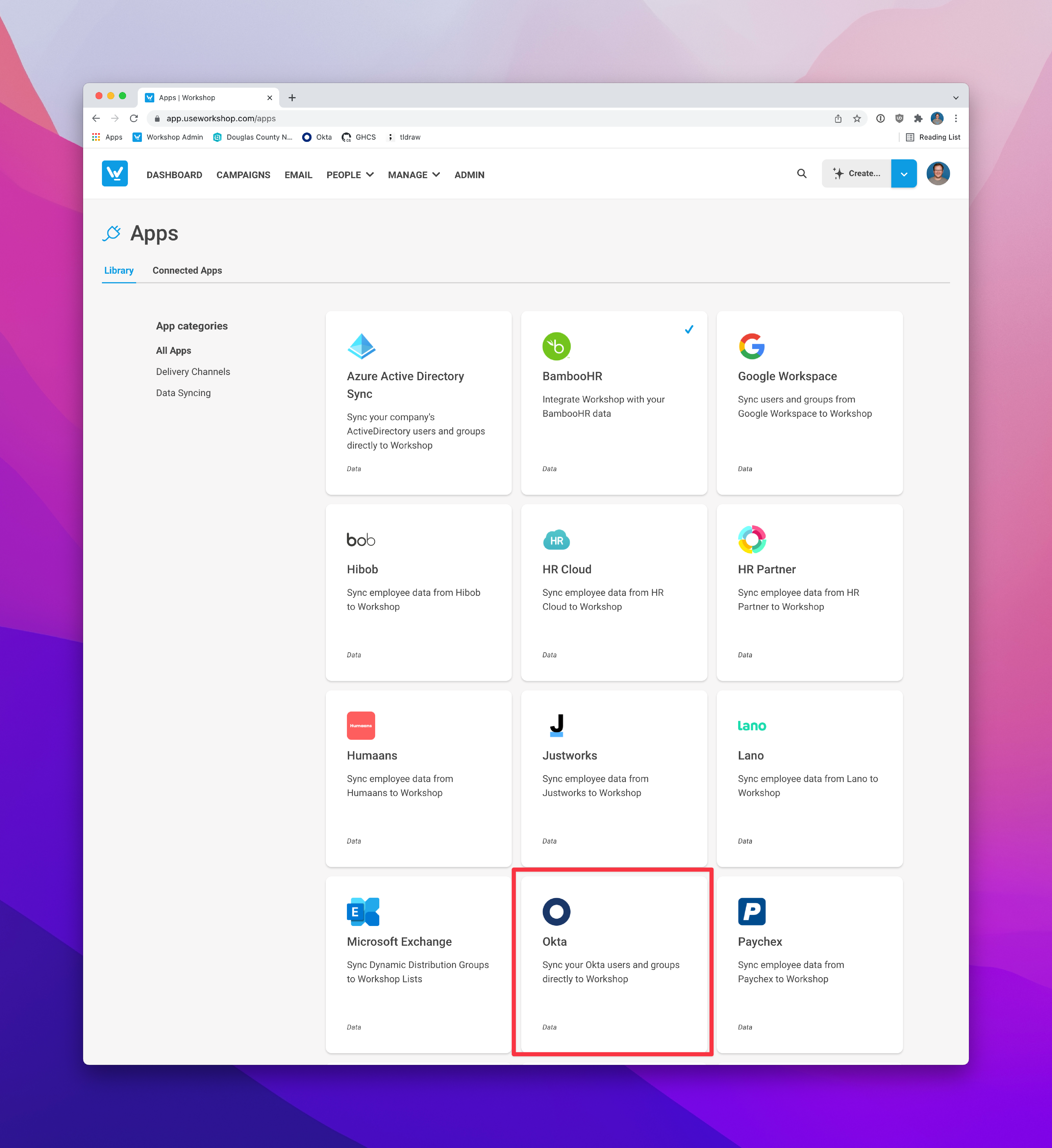
Add the Okta app.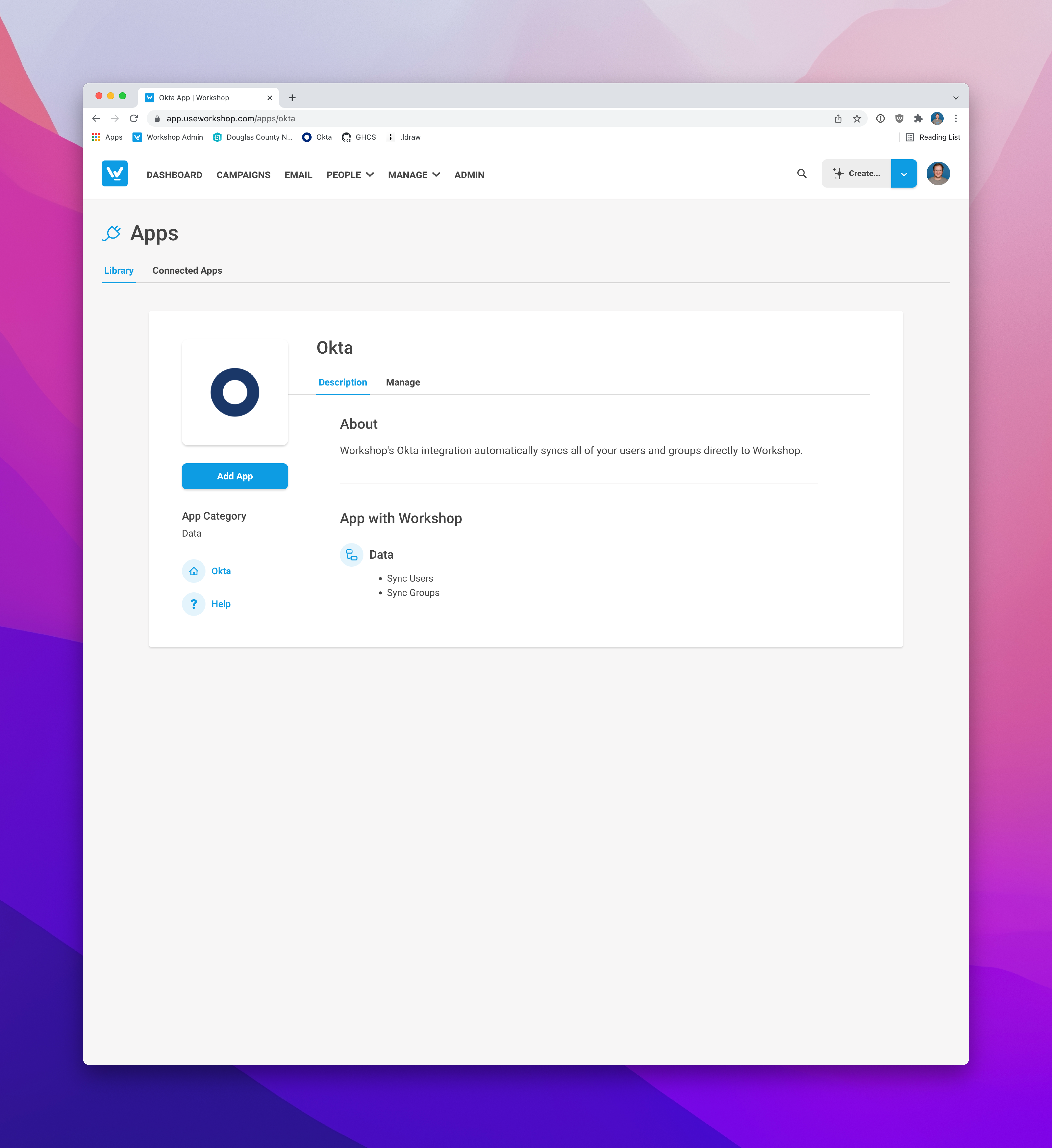
In your Okta administrator console, navigate to the API Tab under security and create and copy a new API token. We highly recommend using a read-only service account for this task.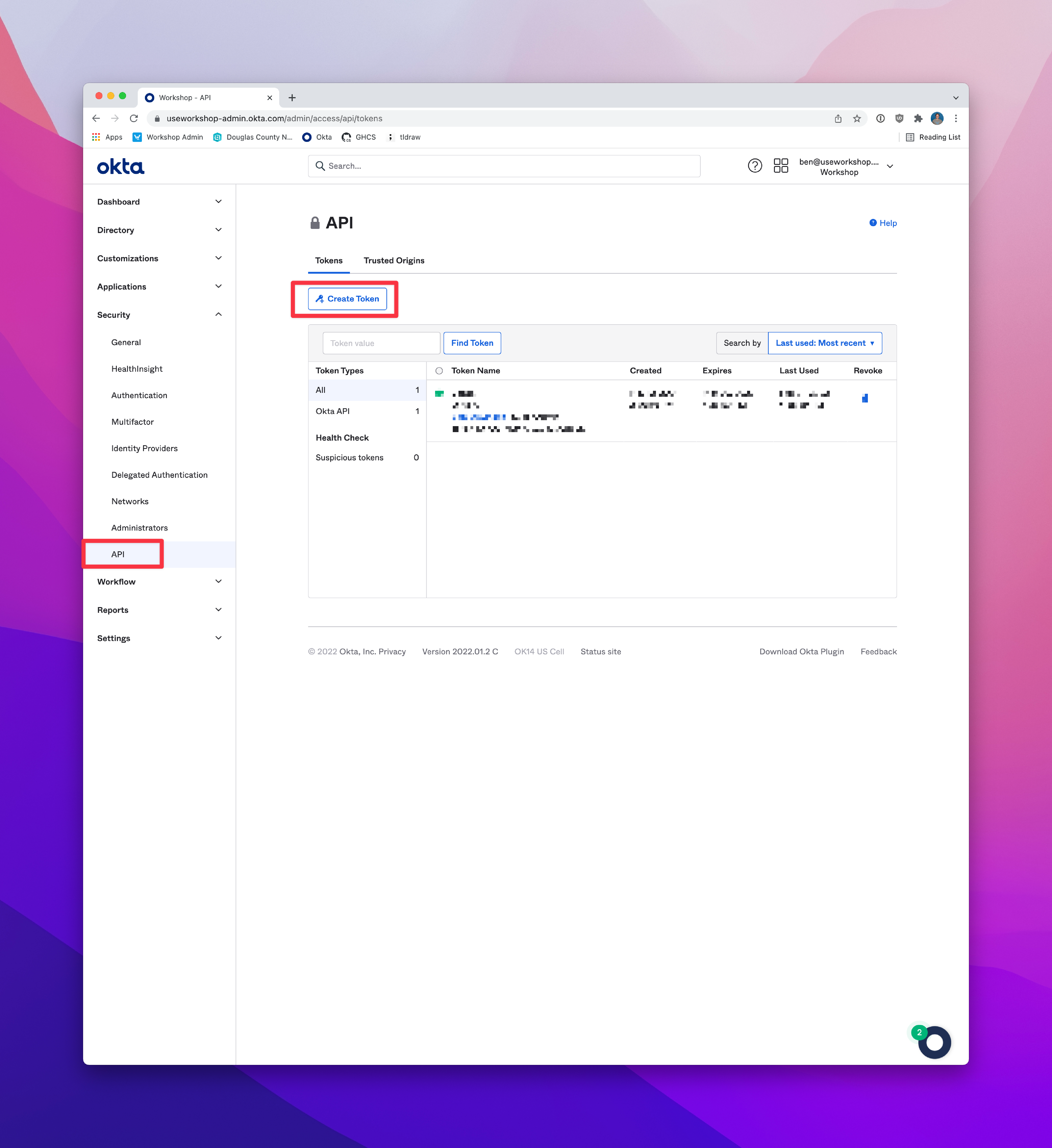
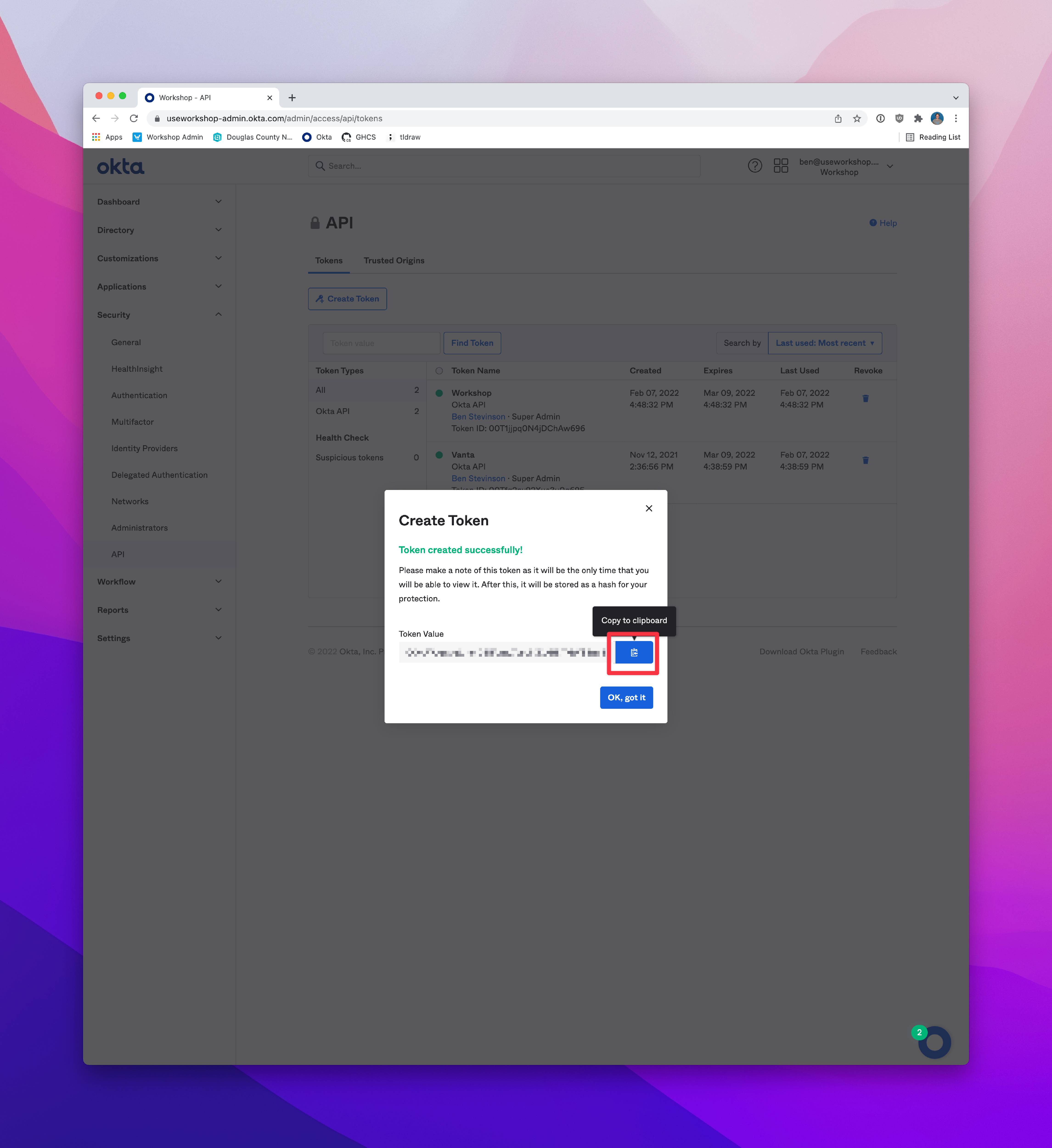
Note your company's Okta Organization Name:
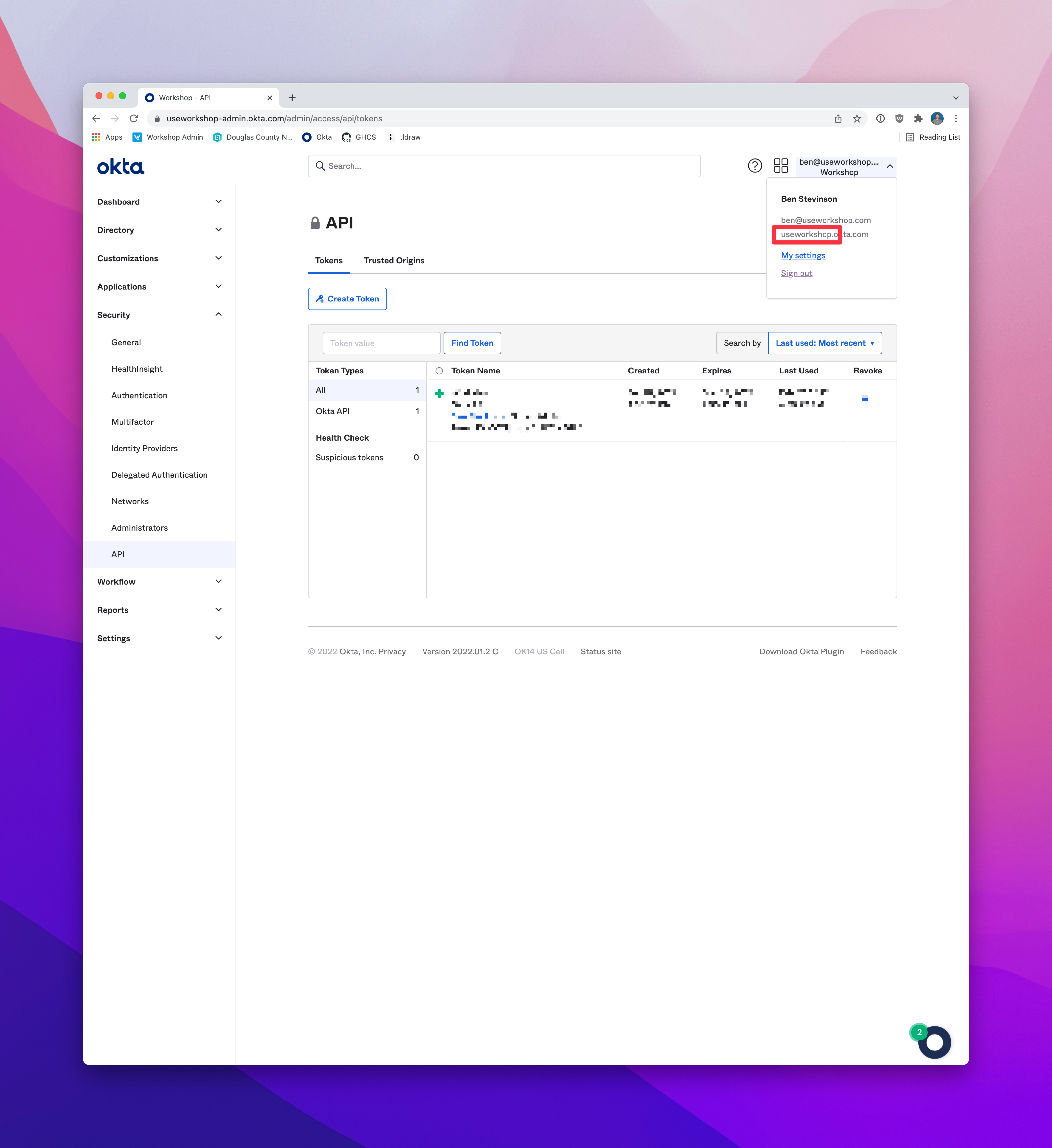
Paste your company's Organization Name and API Key into Workshop's Okta integration page under the "Manage" tab and connect the integration:
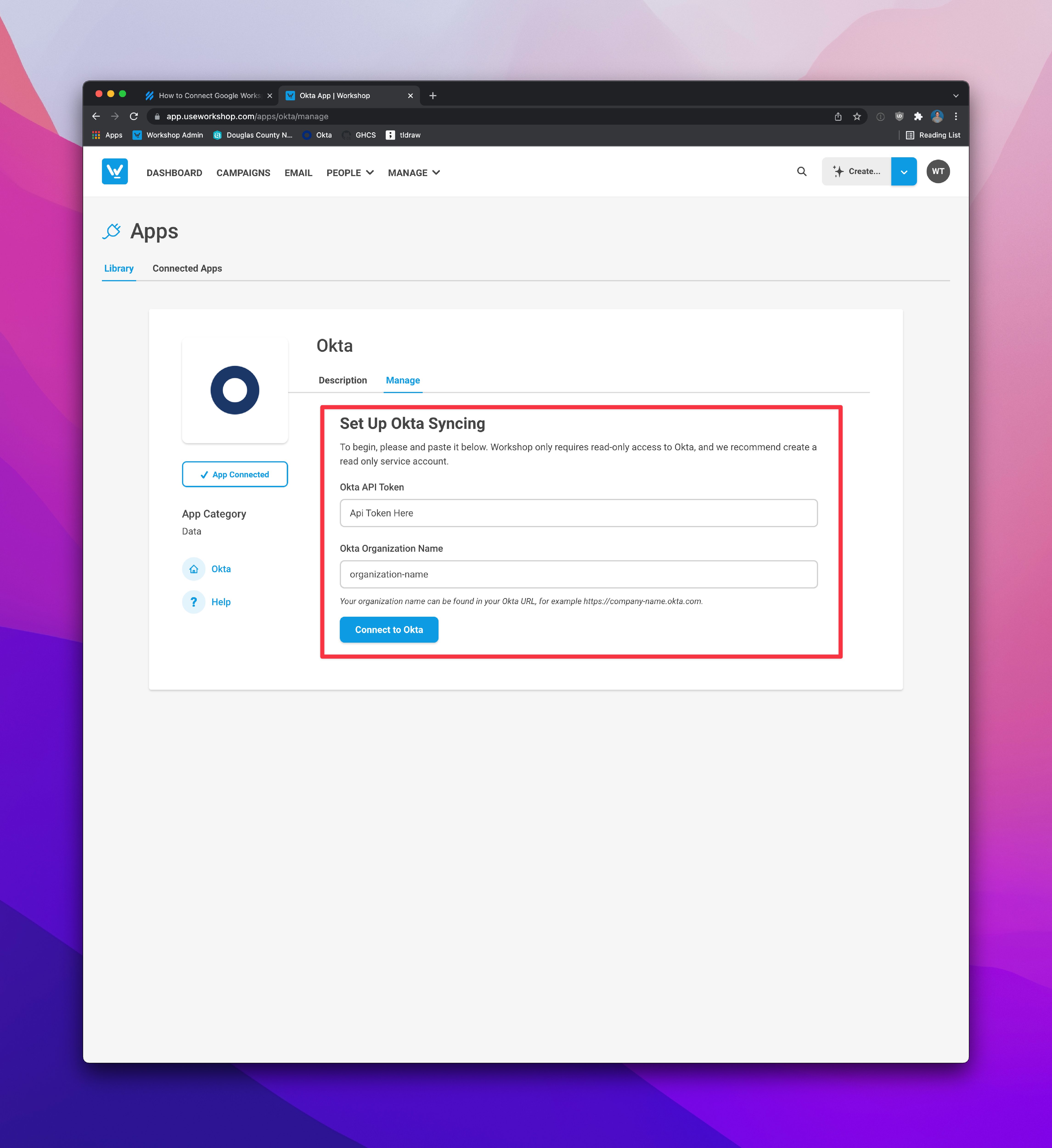
Success! You're now connected to Okta. Your users and groups will start appearing in Workshop.