To delete an email draft, follow these steps:
- Click "Email" in the top navigation bar
- Select the email in which you'd like to delete
- Click the delete button that appears on the bottom part of your screen
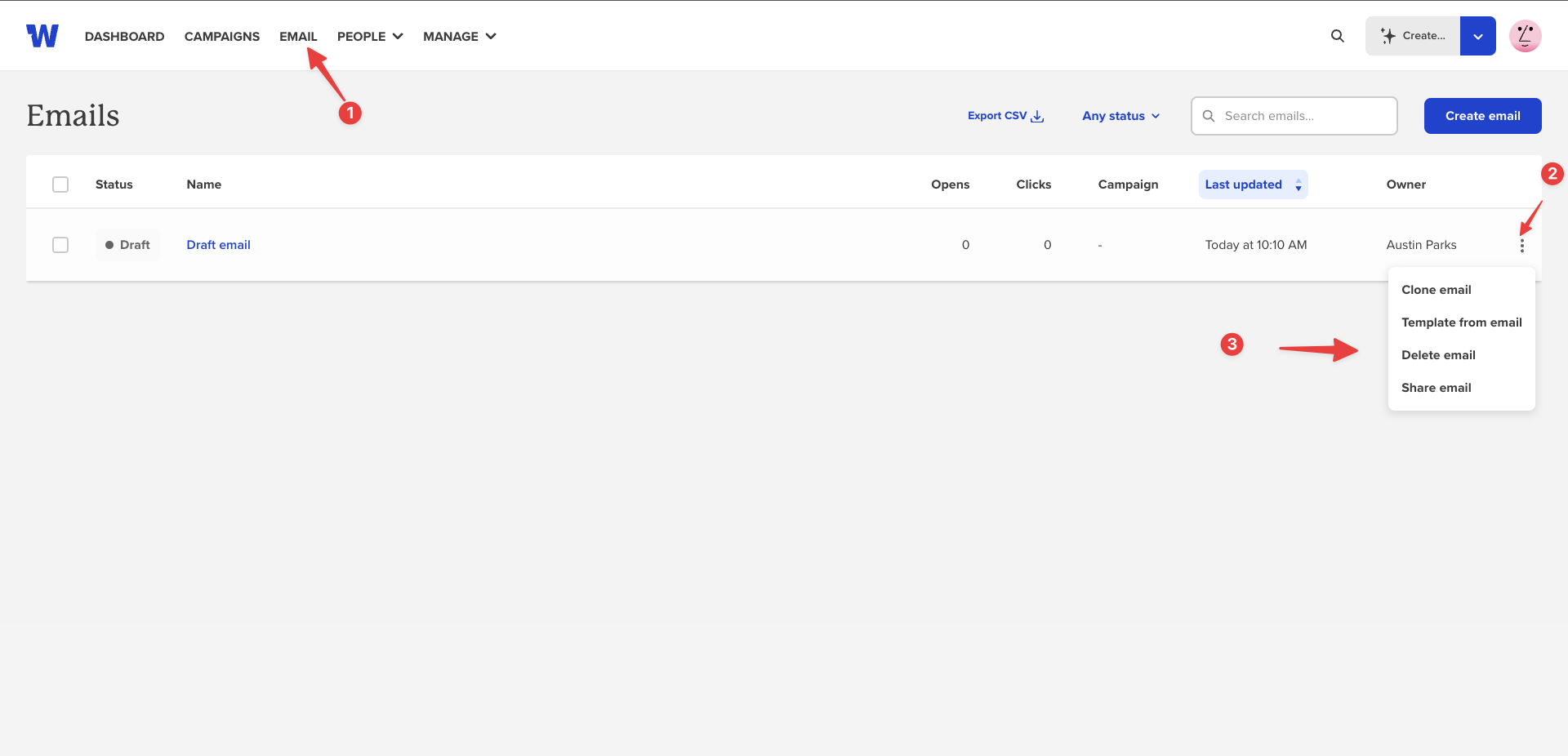
Once an email has been deleted, there is no way to restore the draft, so be sure you want to fully delete the draft before confirming its deletion.
