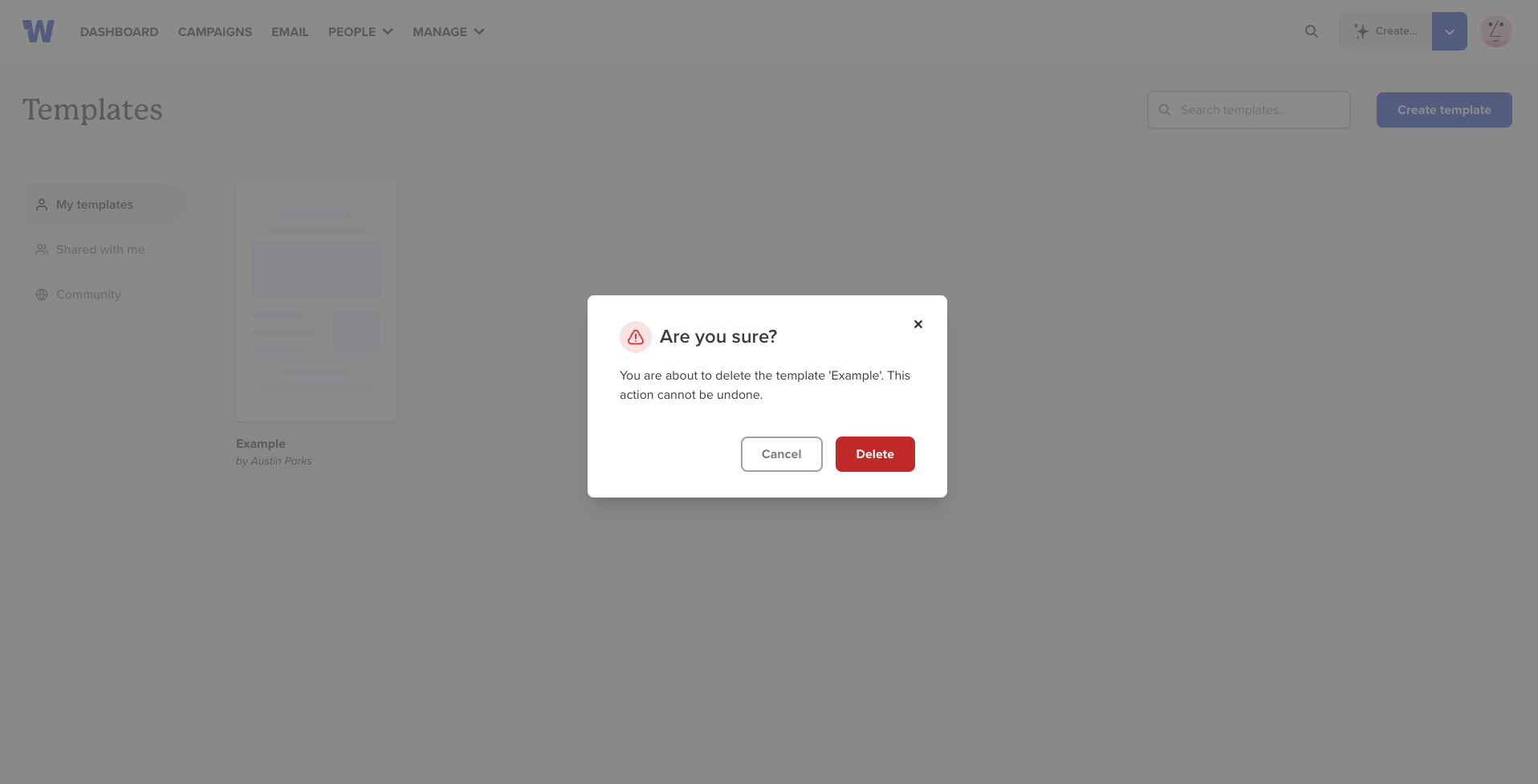This article explains how to delete created templates in Workshop.
- Log into Workshop and navigate to the Manage tab in the top navigation, then select Templates.
- Find the template in the list you plan to delete, then hover over the template with your cursor and select Delete.
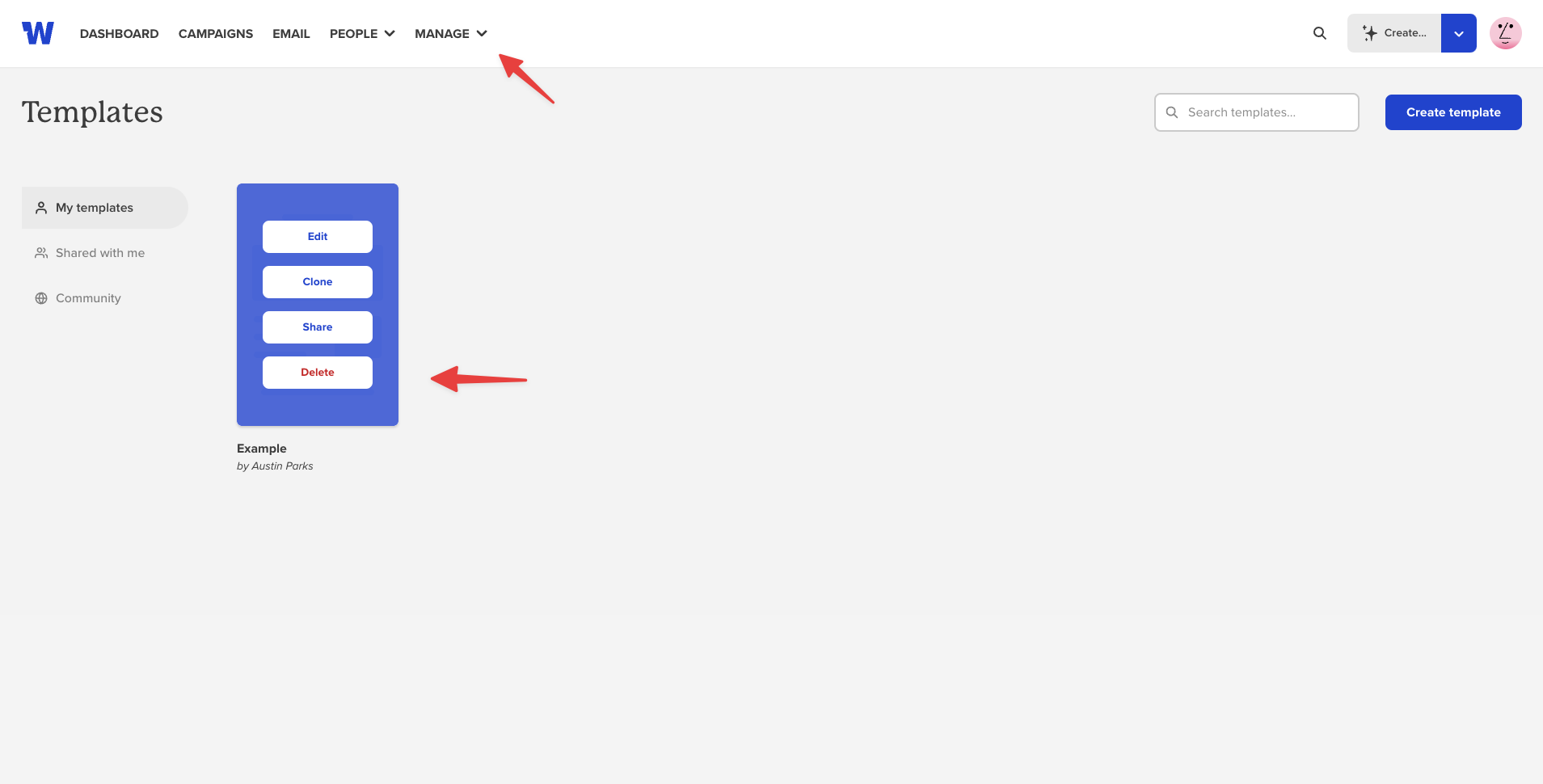
- Confirm by selecting Delete once more in the pop-up option.