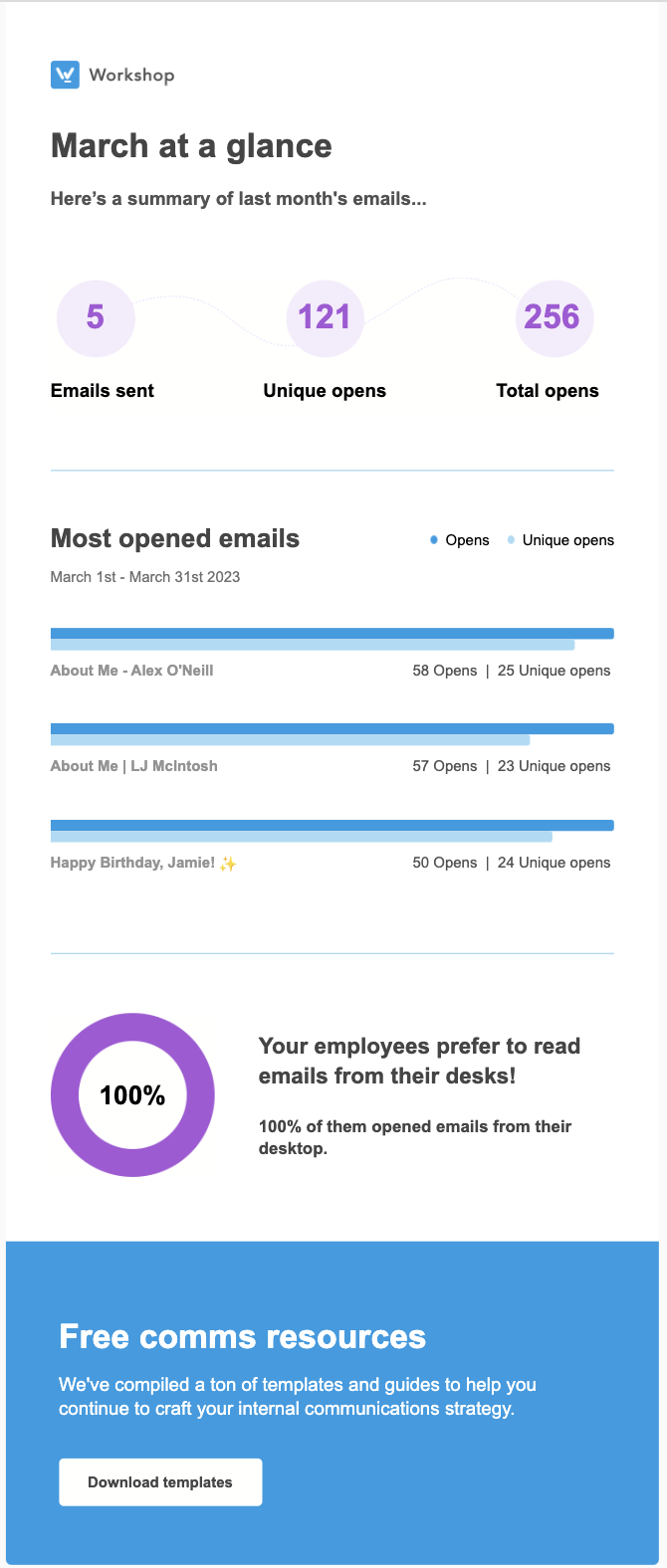Workshop gives you the ability to download any email’s analytics. Share beautifully designed reports with your team and leadership.
You can download reports in three places within Workshop.
- Pull a report of an individual email’s performance. This is a great option if you want to see how one single email performed and share those results. You can download a PDF or CSV version of the analytics included for a single email.
- You can pull a batch of emails by date under the “Email” tab. Select the “Export CSV” option and select a date range you wish to pull from. This will email you a CSV copy of analytics on all emails within that date range.
- The final place to download a report is under the “Campaigns” tab. Select the campaign you wish to report on, and click on the download button to get a CSV report on that campaign of emails.
In addition to exported reports in Workshop, you will also receive a weekly and monthly summary report from Workshop outlining your top emails and some other data insights!