Follow the steps below to configure an Exchange mail flow that will put the ...focus... back on your content!
- Log in to the Exchange Admin Center
- Expand Mail Flow > Click on Rules
- Select Add a rule > Create a new rule:
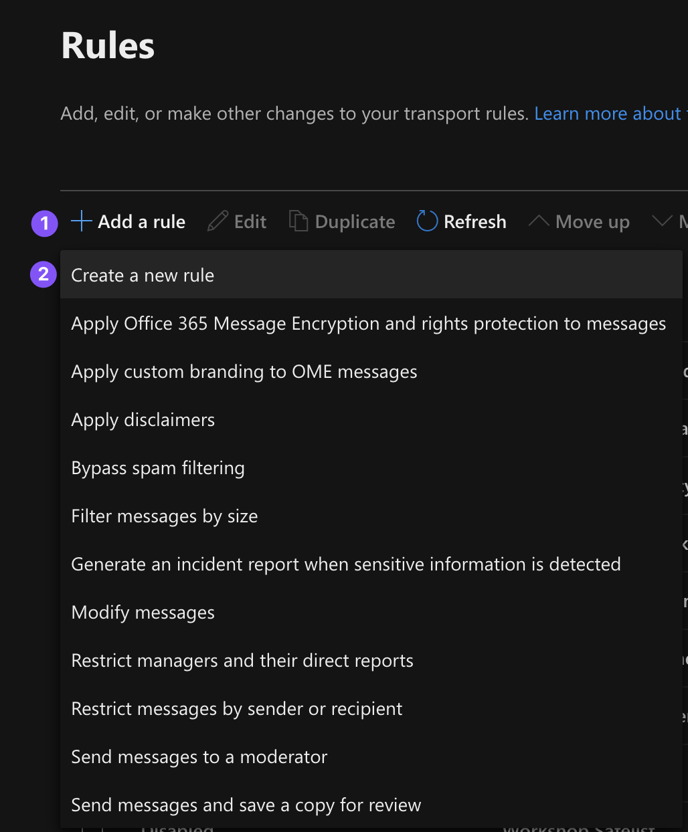
- Recreate the rule below:
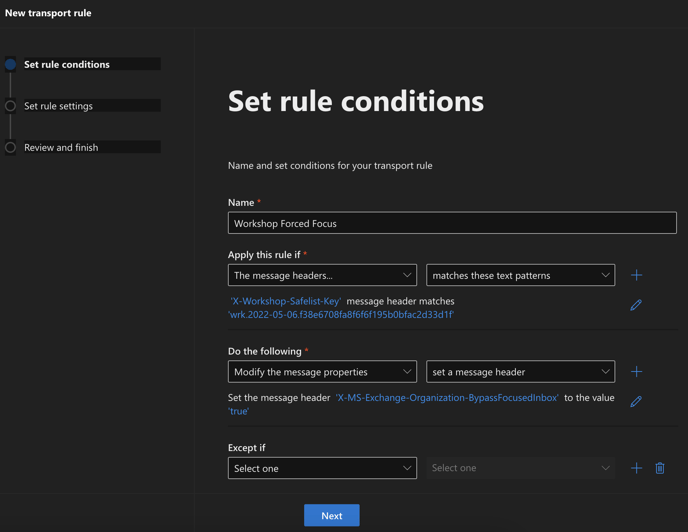
- Name
- Workshop Forced Focus (or whatever is appropriate for your organization)
- Apply this rule if
- The message headers...
- matches these text patterns
- X-Workshop-Safelist-Key
- If you are unsure where to find your X-Workshop-Safelist-Key value, please reach out to your Account Manager or help@useworkshop.com for assistance
- Do the following
- Modify the message properties
- set a message header
- X-MS-Exchange-Organization-BypassFocusedInbox
- true
- Select Next
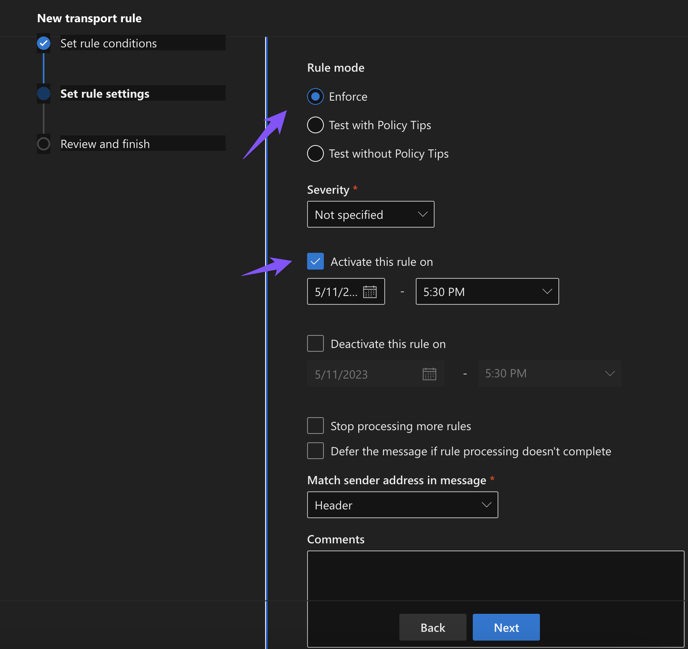
- Verify Enforce is enabled
- Verify that Activate this rule on is enabled with an accurate date
- Select Next
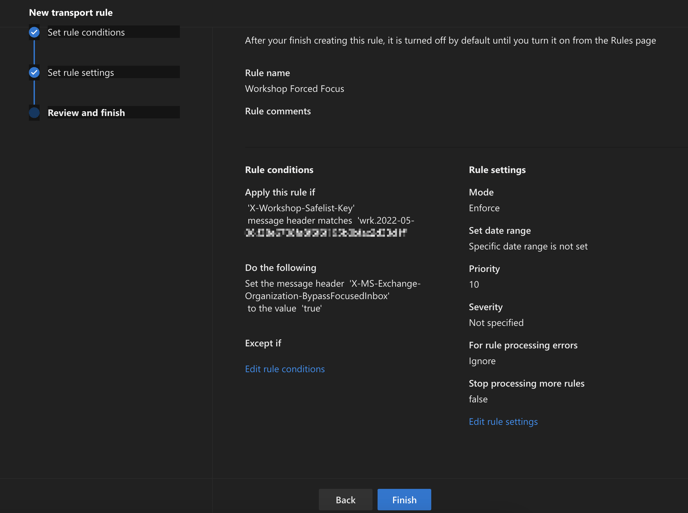
- Review your rule > select Finish
That's it! Workshop mail will now be redirected to the Focused Inbox automagically 🎉
