This article details how to reset your Workshop account's password
- Navigate to Workshop
- Select the "Forgot Password" link to begin the process of resetting your password
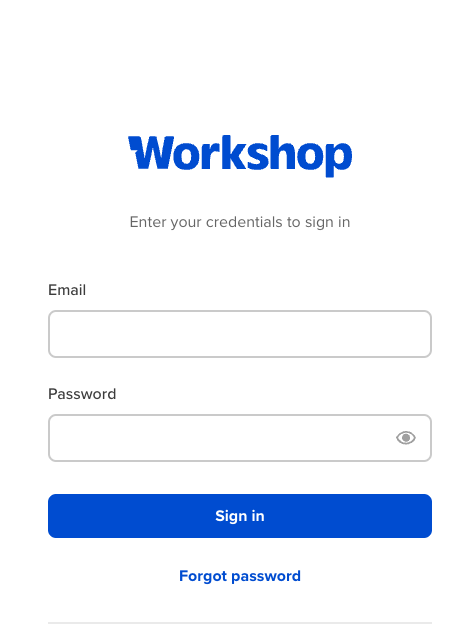
- Type your email on the page that appears and click on the "Reset my password" button
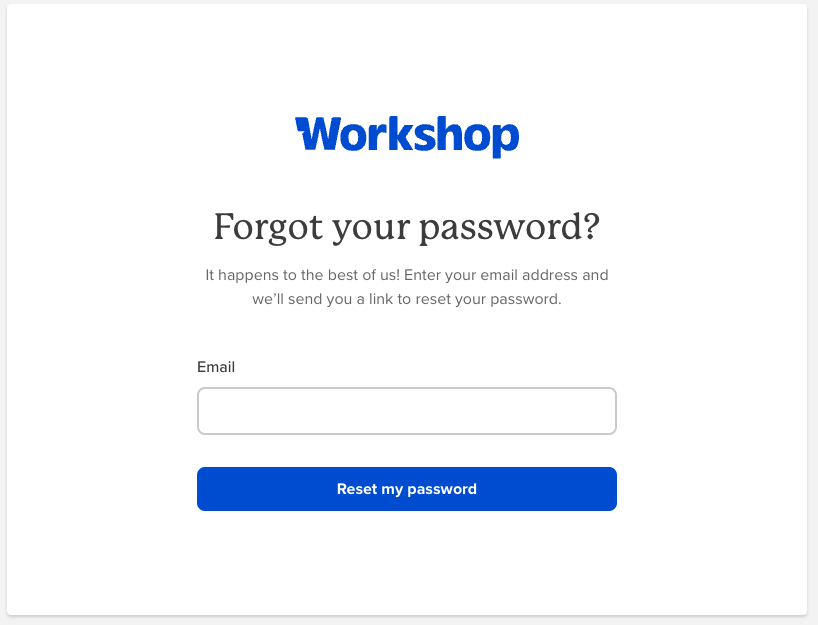
- If you used the correct email, you will receive an email that contains instructions for resetting your account's password
Note: If your company utilizes SSO, you will be unable to reset your password, and should instead login using the SSO button on the login page
