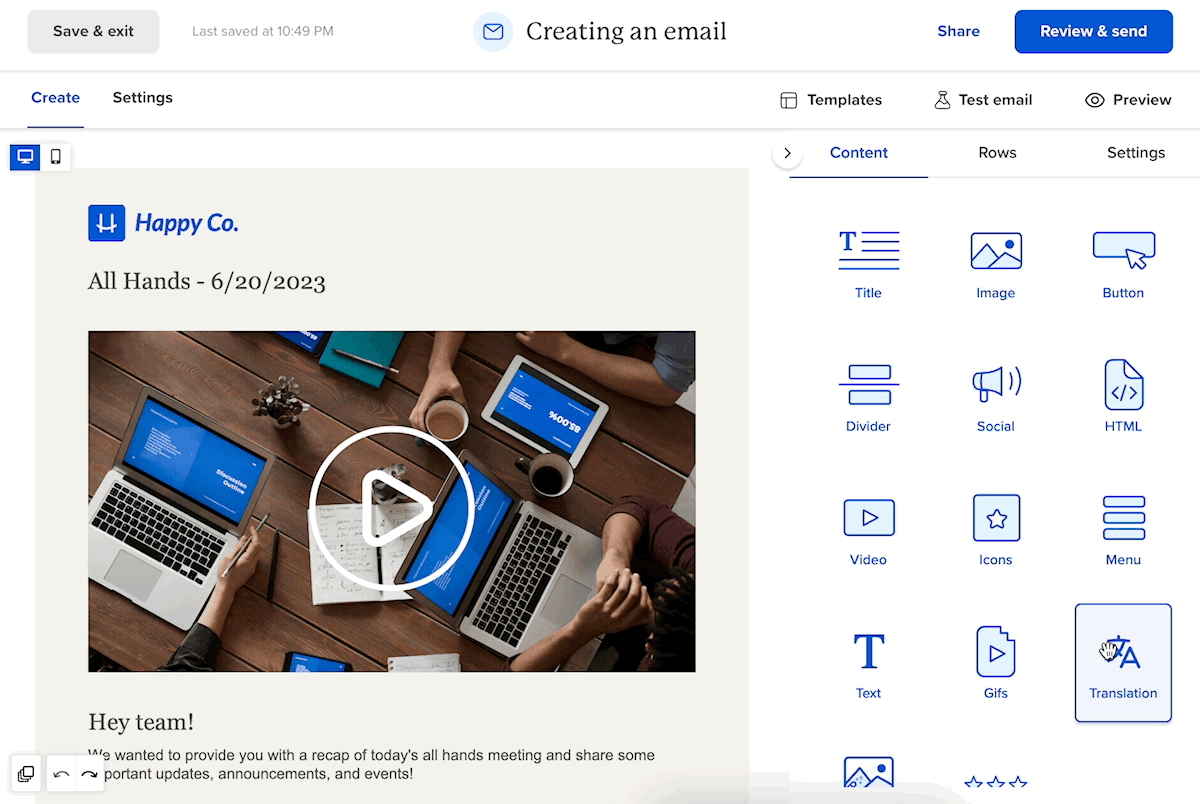Translate your Workshop emails into different languages quickly and accurately using language translation, powered by AI.
Overview
Workshop enables teams to communicate effectively, this often includes engaging with a diverse workforce. Use Workshop's language translation tools to deliver emails in multiple languages, quickly and reliably.
There are two ways to access and use language translation, both can be used in different ways to connect with your multilingual teams.
View our full list of supported languages.
1. Translation links within email:
Within the email editor, you can drag the Translation content block into the body of your email to create quick links to varying language versions of your email whenever you'd like.
If you want to test translation links before sending to a larger audience, be sure to send a test email. Clicking translation links in email preview and email editor will result in an error while in a draft mode.
2. Email web view translation:
Within your company settings, you can enable language translation for all emails (web versions). When this setting is toggled on, the web version of all Workshop emails will display a translation option dropdown. (This option is helpful if your team accesses emails through additional channels, like Slack or Microsoft Teams.)
Admins can also set their most commonly used languages so they're easier to find when your multilingual team members translate their emails. 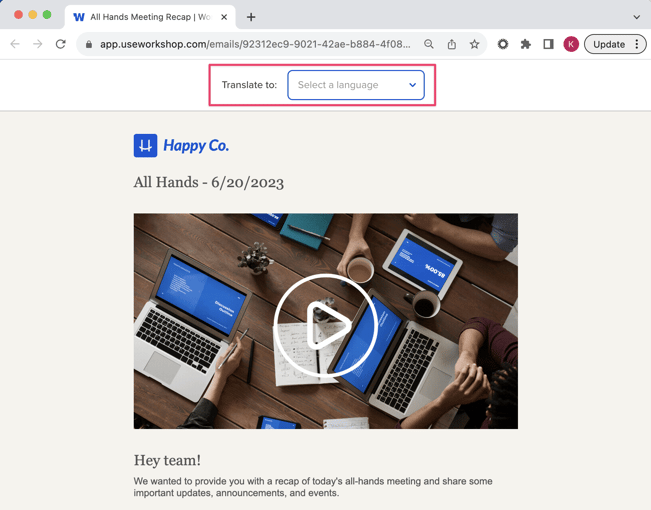
This feature is in its early stages, and there are a few important details to know as you're getting started:
- Language support: We are pleased to support over 130 languages, but there may be limitations for certain languages.
- Accuracy: We aim to offer high-quality translation, but occasional inaccuracies or nuances may arise. We encourage users to verify translated content for more important communications.
- Limited analytics: Because translation is offered within the web version of the email - not within the body of the email in an inbox - individualized reporting metrics are not able to be recorded. Metrics like read time and device type are not collected in the web version,and individual click counts are not possible.
Language translation is available on Premium plans. If you're interested in using this feature, get in touch with your Workshop account manager!
How to enable and use language translation
Adding translation links to an email
- To add translation options directly within an email, create a new email draft in our email editor.
- Find the Translation content block within the content properties, then drag the content block into your email draft. The top of the email is typically recommended.
- Select the languages you'd like to link to in the email body, then select Save.
- Optional: If desired, you can test the language links by sending a test email. (As noted, the email preview will not render these translated versions).
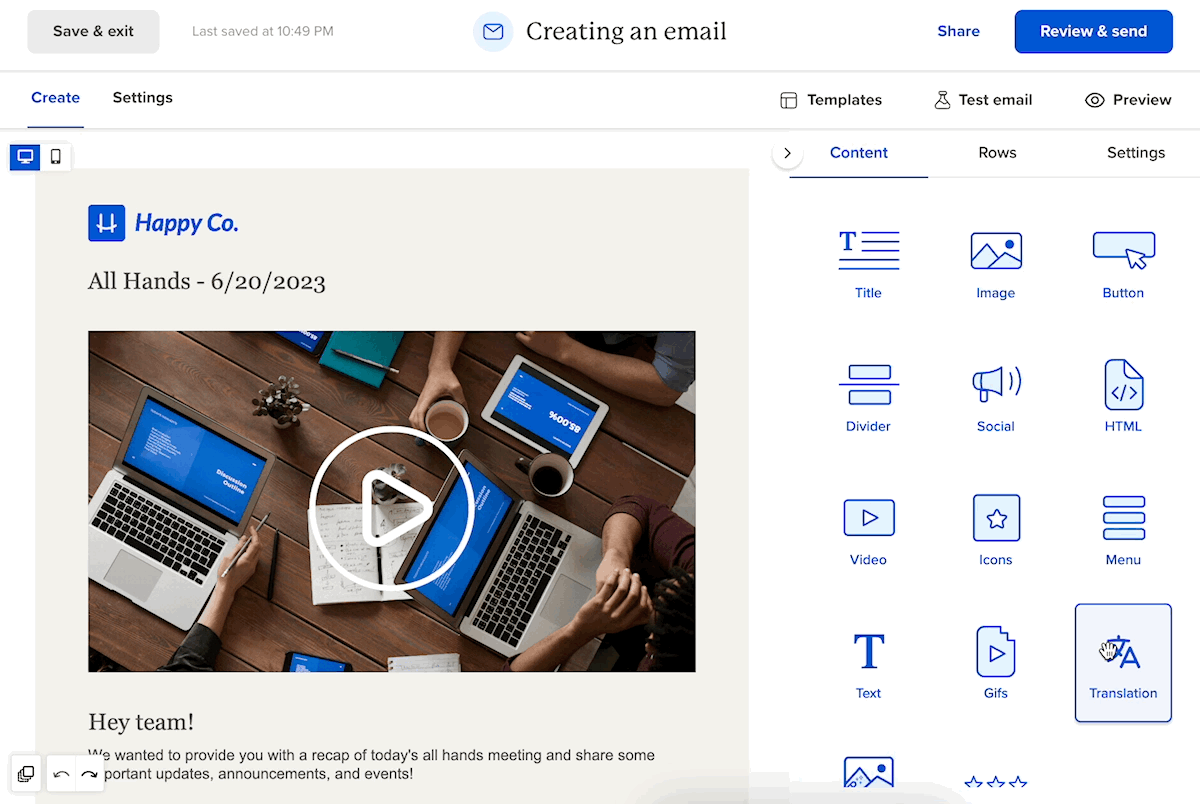
Language settings in web view
- To enable language translation for all email web links, navigate to your PROFILE avatar dropdown, and select Settings.
- Scroll to Language Translation and switch the toggle to ON.
- Optional: if your organization has common/known preferred languages, add them to your preferred language list. When an employee views the web version, the preferred languages will be displayed first from the dropdown. All languages will still be available for selection.
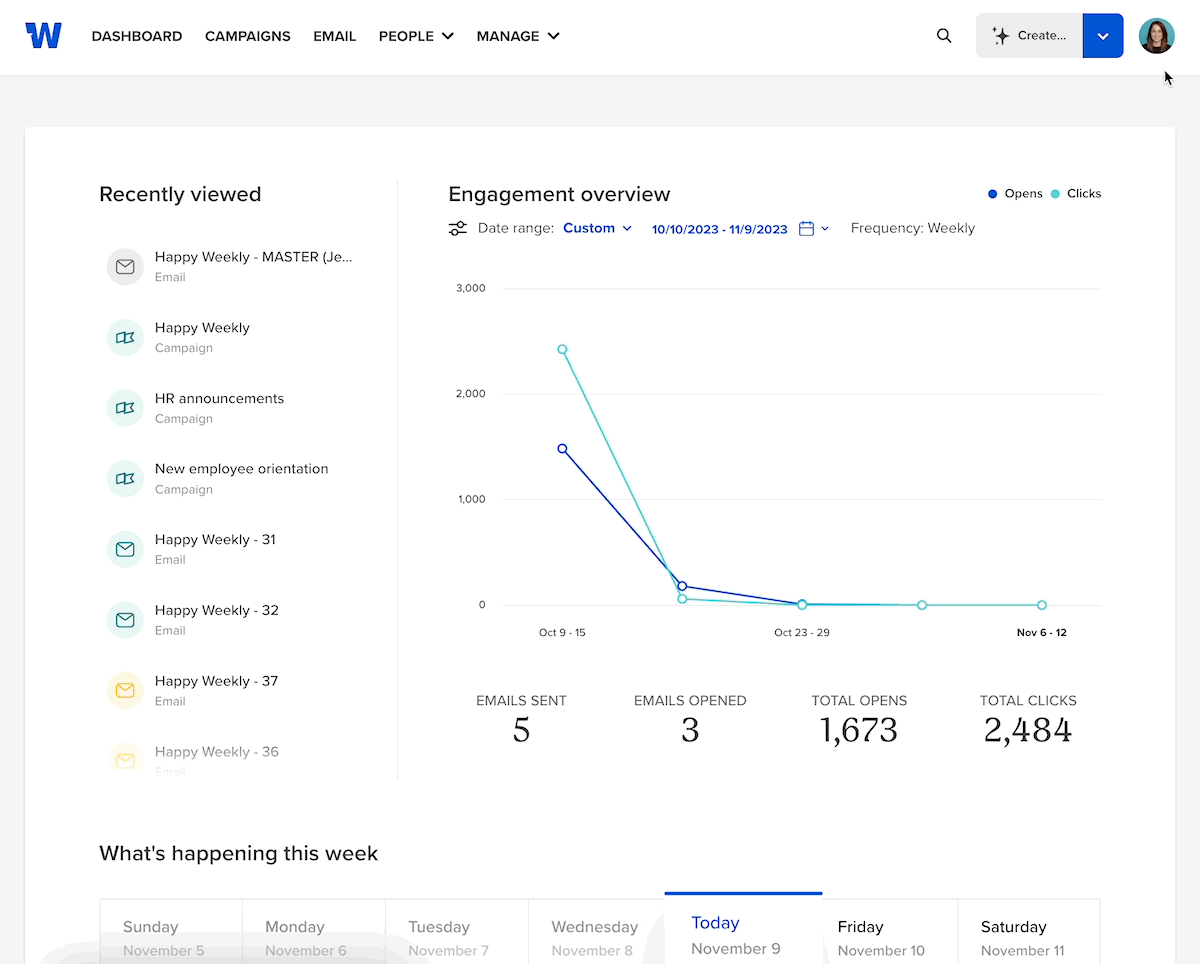
Once this setting is enabled, all web versions of your emails (the version that is viewed within a browser after clicking on the email's web or shared link), the recipient will have an option to translate into any of our available languages.
This setting does not translate the body of the email in an inbox view.
Supported Languages
| Afrikaans | Albanian | Amharic | Arabic |
| Armenia | Assamese | Azerbaijani (Latin) | Bangla |
| Bashkir | Basque | Bhojpuri | Bodo |
| Bosnian (Latin) | Bulgarian | Cantonese Traditional | Catalan |
| Chinese (Literary) | Chinese Simplified | Chinese Traditional | chiSona |
| Croatian | Czech | Danish | Dari |
| Divehi | Dogri | Dutch | English |
| Estonian | Faroese | Fijian | Filipino |
| Finnish | French | French (Canada) | Galician |
| Georgian | German | Greek | Gujarati |
| Haitian Creole | Hausa | Hebrew | Hindi |
| Hmong Daw (Latin) | Hungarian | Icelandic | Igbo |
| Indonesian | Inuinnaqtun | Inuktitut | Inuktitut (Latin) |
| Irish | Italian | Japanese | Kannada |
| Kashmiri | Kazakh | Khmer | Kinyarwanda |
| Klingon (plqaD) | Konkani | Korean | Kurdish (Central) |
| Kurdish (Northern) | Kyrgyz (Cyrillic) | Lao | Latvian |
| Lithuanian | Lingala | Lower Sorbian | Luganda |
| Macedonian | Maithili | Malagasy | Malay (Latin) |
| Malayalam | Maltese | Maori | Marathi |
| Mongolian (Cyrillic) | Mongolian Traditional | Myanmar | Nepali |
| Norwegian | Nyanja | Odia | Pashto |
| Persian | Polish | Portuguese (Brazil) | Portuguese (Portugal) |
| Punjabi | Queretaro Otomi | Romanian | Rundi |
| Russian | Samoan (Latin) | Serbian (Cyrillic) | Serbian (Latin) |
| Sesotho | Sesotho sa Leboa | Setswana | Sindhi |
| Sinhala | Slovak | Slovenian | Somali (Arabic) |
| Spanish | Swahili (Latin) | Swedish | Tahitian |
| Tamil | Tatar (Latin) | Telugu | Thai |
| Tibetan | Tigrinya | Tongan | Turkish |
| Turkmen (Latin) | Ukranian | Upper Sorbian | Urdu |
| Uyghur (Arabic) | Uzbek (Latin) | Vietnamese | Welsh |
| Xhosa | Yoruba | Yucatec Maya | Zulu |