This article will outline where to adjust the image download preferences when using Outlook for Mac
- The preference can be accessed by navigating through Preferences > Email > Reading > Security:
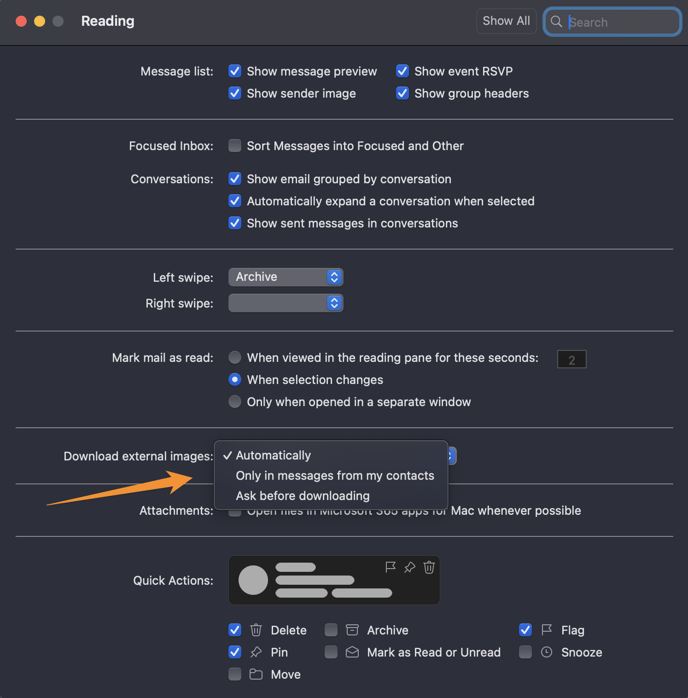
Please note - this preference will impact image downloads for ALL mail, not just Workshop mail.
- This preference may also be manipulated by device management software such as JAMF or Intune using the plist values referenced in Microsoft's help documentation.
