See a complete view of your entire organization's emails with Workshop's communications calendar.
Overview
Workshop's communications calendar allows your team to efficiently view and plan for sent or scheduled company communications. Our expanded calendar shows your users when emails have been sent, or emails are scheduled for the future, providing a complete look into your organization's communication plan.
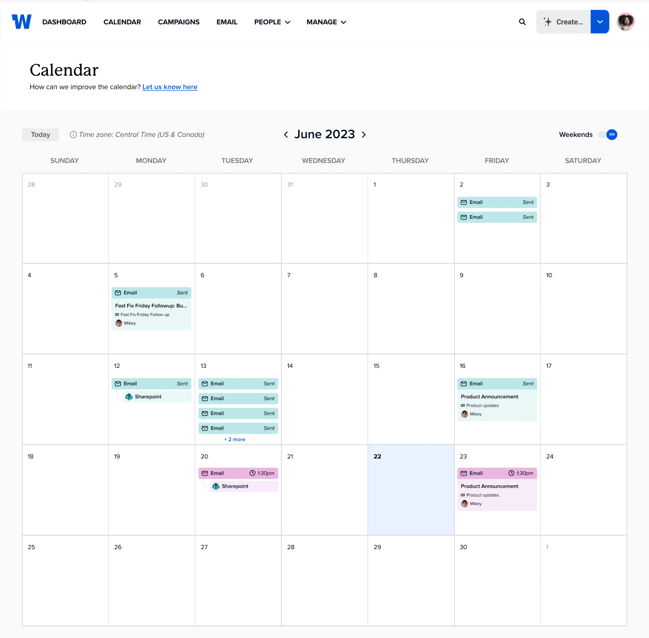
Our communications calendar is a perfect complement to Workshop's user-friendly dashboard. Sent emails are marked in green, and scheduled emails in purple - a color-coded system that makes it easy to see and use every day.
Users can also see if an email has been or will be cross-posted to any additional notification channels like Microsoft Teams, Sharepoint or Slack.
The calendar also takes into account your organization's sharing and privacy settings, so all sensitive communications stay private even in the calendar view. Users can see placeholders for emails that they don't have access to, giving users a full view of planned and sent communications, but ensures that privacy is maintained. For users with access, they'll see full details of the email and can navigate directly to the email to continue editing or view email analytics.
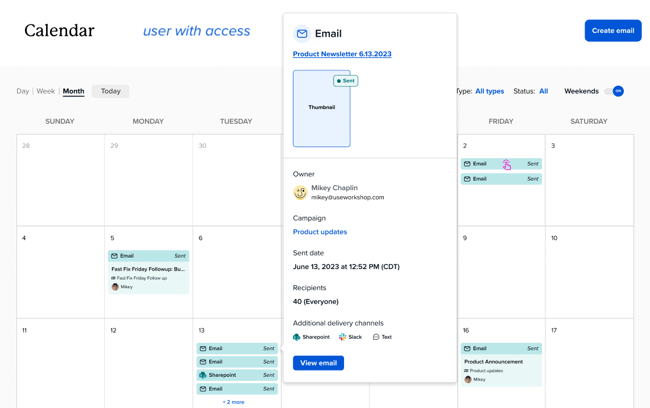
Frequently Asked Questions
What information is included in the calendar view?
Within the calendar view, you'll have access to both sent emails (shown in green) and scheduled emails (shown in purple) for all company emails sent from Workshop.
Additional email details that can be viewed from the calendar:
- email thumbnail
- email owner and associated email address
- campaign associated with the email (if applicable)
- send time details
- total recipients, including distribution list names
- additional delivery channels
- navigation link to the email
- If an email will be cross-posted to another delivery channel (MS Teams, Sharepoint, Slack, Workvivo, etc.)
Can Workshop users see all details of an email?
The communications calendar takes into account the sharing and privacy settings you have enabled for every email in your account. All Workshop users can view the calendar, but the details they see within the view will vary by the user and the emails they can access.
A user that has access to an email will see all of the information listed above when clicking in to view more details about a sent or scheduled email. A user that does not have access to an email will see the following details:
- email owner and associated email address
- send time details
- total recipients - no distribution lists included
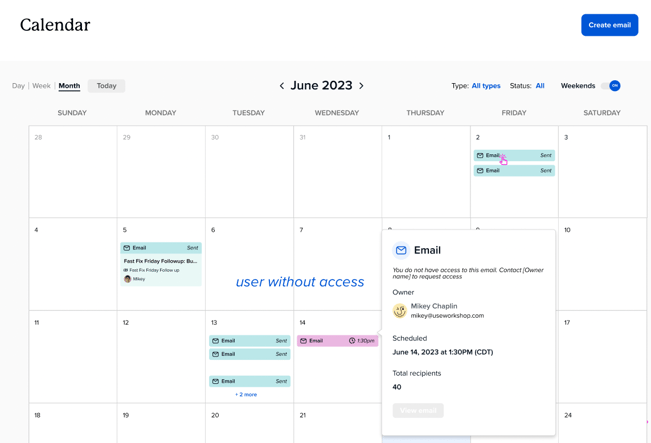
Can I share feedback about the communications calendar?
Yes! Workshop has built this communications calendar in a way that can be expanded and improved upon in many ways, and we want your feedback to help make it even better! Please share your calendar feedback with us, or get in touch with your Workshop account manager!
